Pack of 2 Replacement Vacuum Cleaner Belts for Dyson Models DC01, DC04, DC07, DC14 by 4 Your Home
£1.38
Last updated on February 11, 2025 9:04 am Details
Report Abuse
Description
How to Use Dyson Replacement Vacuum Cleaner Driver Belts
Introduction
The Dyson Replacement Vacuum Cleaner Driver Belts are designed for use with Dyson models DC01, DC04, DC07, and DC14. This guide will help beginners replace their vacuum’s driver belts effectively.
Tools Required
- Phillips screwdriver
- Flathead screwdriver (optional)
Safety Precautions
- Ensure the vacuum cleaner is unplugged from the power source before beginning any maintenance.
- Keep small parts away from children and pets to prevent choking hazards.
Steps to Replace the Driver Belt
1. Access the Brush Bar
- Turn the vacuum cleaner upside down or on its side to access the brush bar compartment.
- Use a Phillips screwdriver to remove the screws securing the brush bar cover.
- Carefully lift the cover to expose the brush bar and belt area.
2. Remove the Old Belt
- Locate the driver belt connected to the brush bar and motor shaft.
- Gently slide the old belt off the motor shaft first.
- Remove the belt from the brush bar by sliding it off the bar.
3. Install the New Belt
- Take one of the new belts from the package.
- Loop the belt around the brush bar.
- Stretch the belt over the motor shaft, ensuring it is aligned correctly.
4. Reassemble the Vacuum
- Replace the brush bar cover and secure it with the screws removed earlier.
- Ensure all components are tightly fastened and correctly positioned.
5. Test the Vacuum
- Plug the vacuum back into the power source.
- Turn the vacuum on to ensure the brush bar is rotating properly with the new belt in place.
Maintenance Tips
- Regularly check the belt for wear and tear to ensure optimal performance.
- Replace the belt every 6-12 months depending on usage frequency.
2 reviews for Pack of 2 Replacement Vacuum Cleaner Belts for Dyson Models DC01, DC04, DC07, DC14 by 4 Your Home
Loading...
Vendor Information
- Store Name: Good Office Supplies
- Vendor: Good Office Supplies
- No ratings found yet!
Product Location
32 The Broadway, Ealing, Greenford, UB6 9PT, United Kingdom-
Tallon Mini Scented Highlighters – Pack of 6
£0.76 Add to basket -
ROMANTIC MESSAGE ON A PEDESTAL
£3.06 Add to basket -
PLASPLUGS RED SOLID WALL ANCHORS – 100 PACK CLIP SET
£1.64 Add to basket -
FAST PAK VALUE 0096 8 x 1 1/2” Pozi Countersunk Hardened Twinthread Zinc-Coated Woodscrews, Pack of 30
£0.65 Add to basket -
2-Piece Stackable Bottle Set by KILNER
£2.96 Add to basket -
SONEX CLASSIC 16CM / 1.5 L NON-STICK MILK PAN
£4.83 Add to basket

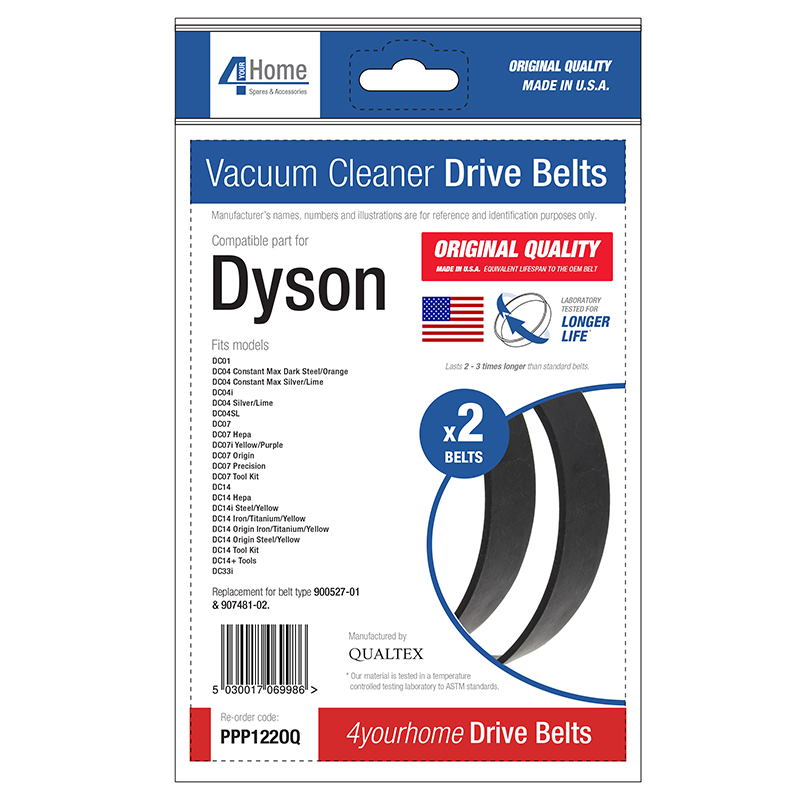





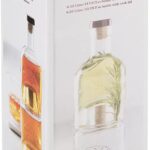





Rihana (verified owner) –
I couldn’t be happier with this wholesaler. The customer service is outstanding, and the products I received are of excellent quality. Highly recommended!
Ghayoor (verified owner) –
This wholesaler consistently provides amazing products and excellent service. I’m always happy with my orders, and delivery is quick.