Pack of 10 Christmas-Themed LED Pencils for Stocking Stuffers
£0.92
Last updated on April 5, 2025 4:23 am Details
Out of stock
Email when stock available
Description
How to Use Christmas Design Stocking Filler LED Pencils
Step 1: Opening the Package
- Carefully open the pack of 10 LED pencils.
- Ensure that all pencils are intact and undamaged.
Step 2: Activating the LED Light
- Locate the switch or button on each pencil.
- Press or slide the switch/button to activate the LED light.
- If the light does not turn on, check the battery compartment and ensure batteries are installed correctly.
Step 3: Using the Pencil
- Use the pencil for writing or drawing as you would with any standard pencil.
- Enjoy the festive LED light effect while using the pencil.
Step 4: Replacing Batteries (if applicable)
- When the LED light dims, it may be time to replace the batteries.
- Open the battery compartment located on the pencil.
- Remove the old batteries and replace them with new ones, ensuring correct polarity.
- Secure the battery compartment and test the LED light.
Step 5: Storing the Pencils
- Turn off the LED light when not in use to conserve battery life.
- Store the pencils in a cool, dry place away from direct sunlight.
Step 6: Safety Precautions
- Ensure that the product is kept away from small children to prevent swallowing of small parts.
- Do not mix old and new batteries or different types of batteries.
5 reviews for Pack of 10 Christmas-Themed LED Pencils for Stocking Stuffers
Loading...
Vendor Information
- Store Name: Good Office Supplies
- Vendor: Good Office Supplies
- No ratings found yet!
Product Location
32 The Broadway, Ealing, Greenford, UB6 9PT, United Kingdom-
20CM UNION JACK CONFETTI CANNON
£0.98 Read more -
Pack of 500 Bulky Soft 1-Ply White Napkins, 33cm x 33cm
£3.07 Add to basket -
Set of 20 Korbond Sewing Needles
£0.83 Add to basket -
DEKTON 120 Grit Flexible Fine Sanding Block
£0.76 Add to basket -
40CM Multi-Color Paper Lantern Lamp Shade
£0.83 Add to basket -
PESTSHIELD 200G FLEA KILLER POWDER
£1.42 Add to basket






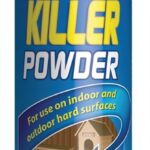




Timothy (verified owner) –
This wholesaler has been a lifesaver for my business. The products are always high-quality, and they ship fast. I’m a loyal customer for sure!
Khalid (verified owner) –
I will definitely be ordering again. The products were exactly what I was looking for, and delivery was very fast.
Ezzah (verified owner) –
I’m always amazed by the quality of the products and the speed of delivery. This wholesaler is a reliable source for my business.
Ilyas (verified owner) –
I’m always satisfied with my orders. The products are exactly as described, and the wholesaler provides excellent communication and service.
Aariz (verified owner) –
Fantastic experience every time! The products are always great, and shipping is quick. Highly recommend this wholesaler.