**Open Microsoft Word**: Start a new document
£1.50
- Designed to accommodate A4-sized documents
- Made from high-quality and durable materials
- Features a sleek and modern design
- Equipped with a protective glass front
- Easy to mount or display on desks and walls
- Ideal for certificates, diplomas, and awards
- Available in various colors and finishes
Description
How to Use the Document Frame A4
Unpack the Frame
- Carefully remove the document frame from its packaging.
- Check for any protective coverings on the glass or acrylic and remove them.
Prepare Your Document
- Ensure your document is A4 size (210 x 297 mm).
- Align and flatten the document to prevent creases.
Insert the Document
- Turn the frame over to access the back panel.
- Open the back panel by releasing any clips or tabs.
- Carefully place your A4 document inside the frame, ensuring it is centered.
- Secure the back panel back into place by locking the clips or tabs.
Display the Frame
- Decide where you want to display the framed document.
- Use the stand, if included, for tabletop display or hang it on a wall using the attached hooks.
- Ensure the frame is level and secure in its display location.
Care and Maintenance
- Use a soft, dry cloth to clean the glass or acrylic to keep it dust-free.
- Avoid using harsh chemicals that might damage the frame’s finish.
- Handle with care to prevent damage to the frame or the document inside.
Shipping Countries: United Kingdom (UK)
Ready to ship in 1-3 business days
Shipping Policy
Summary of Delivery Information
**Shipping Destinations:**
- **UK Mainland:** Free delivery for orders over £200 ex VAT; £9.99 for orders below.
- **Republic of Ireland, Northern Ireland, Scottish Highlands/Islands, Channel Isles, Isle of Man, Isle of Wight:** Delivery costs range from £18.95 to £30.95 per consignment.
**International Deliveries:**
- Bespoke delivery solutions are available. Accurate costs are provided within 24-48 hours.
**Pallet Delivery Savings:**
- Costs range from £29 to £149 based on destination.
**Local Services:**
- **Pickup:** Free from Greenford, UB9 6PT, ready within 1 hour.
- **Local Delivery:** Free within 5 miles for orders over £250 ex VAT.
**Courier and Delivery Times:**
- **Courier:** DPD Local ensures efficient, next-day service with a one-hour delivery window.
- **Times:** Monday to Friday, 8 AM - 6 PM. Same-day and weekend deliveries are available upon request.
**Order Tracking:**
- Tracking numbers provided upon dispatch (not for pallet deliveries).
**Claims and Damages:**
- **Damages:** Report immediately upon delivery with photographic evidence.
- **Shortages:** Check against the invoice and report within 3 working days.
**Contact Details:**
- Phone: **+44 300 373 0977**
- Email: **info@comparethesuppliers.co.uk**
Let me know if you'd like additional details on any section!
Refund Policy
**Terms and Conditions of Sale**
**1. Definitions and Interpretation:**
- **Buyer:** The customer placing an order with PS Wholesaler.
- **Seller:** PS Wholesaler, operating under The Comparer & Suppliers Limited.
- **Contract:** The agreement between Buyer and Seller, including these terms and any written agreements.
**2. Agreement Formation:**
- The contract is established when PS Wholesaler dispatches an Order Acknowledgement or confirms the products are ready for delivery.
- These terms exclude any other terms proposed by the Buyer unless agreed upon in writing.
**3. Pricing and Payment:**
- Prices are listed in GBP (£) and are subject to change without notice.
- Payment methods include major credit cards and EFT payments.
- For first-time customers, the minimum order value is £600. New customers will be placed on Proforma until total orders invoiced exceed £1,500. Once this threshold is reached, customers may be eligible for 30-day net terms upon approval.
- Late payments may incur interest charges as per the Late Payment of Commercial Debts (Interest) Act 1998.
**4. Shipping and Delivery:**
- Delivery times are estimates; time is not of the essence.
- Partial deliveries are permitted.
- Delivery is typically ex-works (Incoterms 2000) from PS Wholesaler's premises unless otherwise agreed.
- Shipping costs are not included in product prices and will be charged additionally.
- For orders over £1,500, shipping may be included (FIS).
**5. Returns and Cancellations:**
- Returns must be made in writing within 7 days of delivery, quoting the invoice number and reasons.
- A restocking charge of 15% plus shipping is applicable for unsuitable goods returned.
- Orders canceled before dispatch may incur a restocking fee of £10 or 20% of the order value, whichever is greater.
- Orders canceled after dispatch will also include delivery charges.
**6. Minimum Order Quantity (MOQ):**
- A minimum order value is set to ensure efficient processing and profitability.
- For first-time customers, the minimum order value is £600.
**7. Wholesale Pricing:**
- Authorized retailers receive 50% off the Manufacturer's Suggested Retail Price (MSRP) or as negotiated.
**8. Contact Information:**
- Website: [The Comparer & Suppliers Limited](https://www.thecomparerandsuppliers.co.uk)
- Phone Number: Refer to the contact page on the website.
**9. Miscellaneous:**
- PS Wholesaler reserves the right to update these terms at any time.
- By placing an order, the Buyer agrees to these terms and conditions.
6 reviews for **Open Microsoft Word**: Start a new document
Vendor Information
- Store Name: PS Wholesaler
- Vendor: PS Wholesaler
- No ratings found yet!
Product Location
EX20 2QE, Okehampton, Devon, England, United Kingdom-
It looks like you’re referring to a bulk purchase deal for paper tissue products. Specifically, the deal includes 77 packs of Active Blue Value Centrefeed Paper Tissue, with…
£323.99 Add to basket -
The “151 Gorilla Filler 750ml” likely refers to a type of expanding foam sealant or adhesive. Gorilla is a well-known brand that produces a variety of adhesive products,…
£4.20 Add to basket -
**Size**: M6, which means the bolt has a nominal diameter of 6 millimeters
£0.59 Add to basket -
It seems like you’re referring to a product, possibly a set of square-shaped calendar bouquets or themed calendars for the year 2025, focusing on flowers and gardening. A “Case…
£8.96 Add to basket -
Gatamo Large Vinyl Exam Gloves, 100-Pack
£7.12 Add to basket -
The Tallon Fineliner Pens 3 Pack typically includes three pens with fine tips designed for precise writing or drawing. These pens often feature a smooth ink flow and are popular…
£0.75 Add to basket

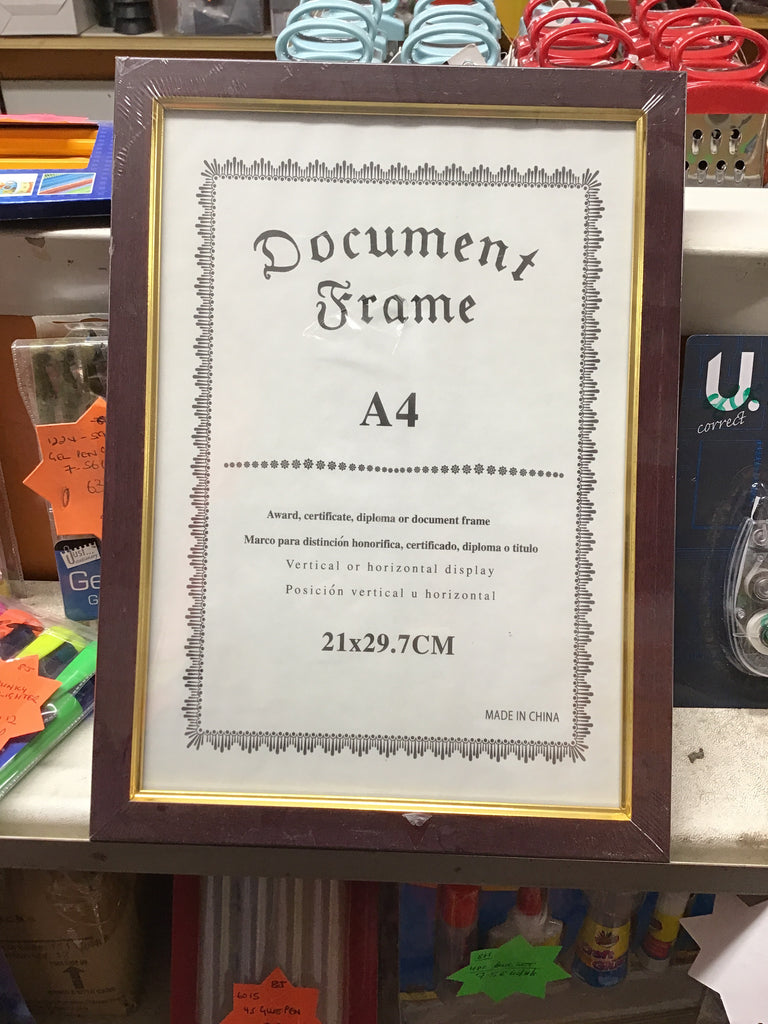




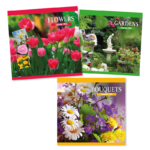



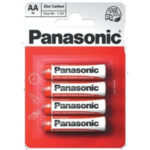

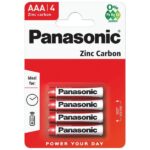
Robert (verified owner) –
I always enjoy my experience buying from this wholesaler. Their products are always exactly as described, and I always receive my orders quickly.
Jawaria (verified owner) –
I’ve been buying from this wholesaler for a long time, and I’m never disappointed. The products are fantastic, and shipping is always quick.
Stella (verified owner) –
Always satisfied with my orders! The products are top-tier, and the wholesaler provides excellent customer service every time.
Natalie (verified owner) –
I’ve never had a problem with any order from this wholesaler. The products are always of great quality, and the customer service is top-tier.
Christopher (verified owner) –
I’ve been buying from this wholesaler for a while now, and I’m always impressed with the products and the level of service they provide.
Kiran (verified owner) –
The quality of the products is exceptional. I’ve never been let down, and the wholesaler’s customer service is always available to assist with any concerns.