I LOVE YOU White Cloth Line Picture Frame
£3.00
Last updated on January 5, 2025 8:13 pm Details
Report Abuse
Description
How to Use the White Cloth Line Photo Frame – I Love You
Step 1: Unpack the Product
- Carefully remove the photo frame from the packaging.
- Check to ensure all components are included and undamaged.
Step 2: Select a Photo
- Choose a photo that you would like to display in the frame.
- Ensure the photo fits the size of the frame.
Step 3: Insert the Photo
- Open the back panel of the frame.
- Place your selected photo inside.
- Secure the back panel to hold the photo in place.
Step 4: Display the Photo Frame
- Decide on a location to display your photo frame.
- Place it on a flat surface or hang it on the wall if applicable.
Step 5: Enjoy
- Admire your photo in the “I Love You” themed frame.
- Change the photo as desired to keep your display fresh.
3 reviews for I LOVE YOU White Cloth Line Picture Frame
Loading...
Vendor Information
- Store Name: Good Office Supplies
- Vendor: Good Office Supplies
- No ratings found yet!
Product Location
32 The Broadway, Ealing, Greenford, UB6 9PT, United Kingdom-
Red Die-Cast Metal Post Box from London
£1.97 Add to basket -
Round Cable Clips – 6mm – Pack of 100 – White
£0.61 Add to basket -
Redwood Versatile Gas Torch Head
£3.73 Add to basket -
Pan Aroma Lavender Scented Tea Light Candles, Pack of 16
£0.94 Add to basket -
Cover for Compact Storage Container
£1.64 Add to basket -
Bartoline Teak Oil for Protecting Wooden Furniture, 250ml
£1.93 Add to basket

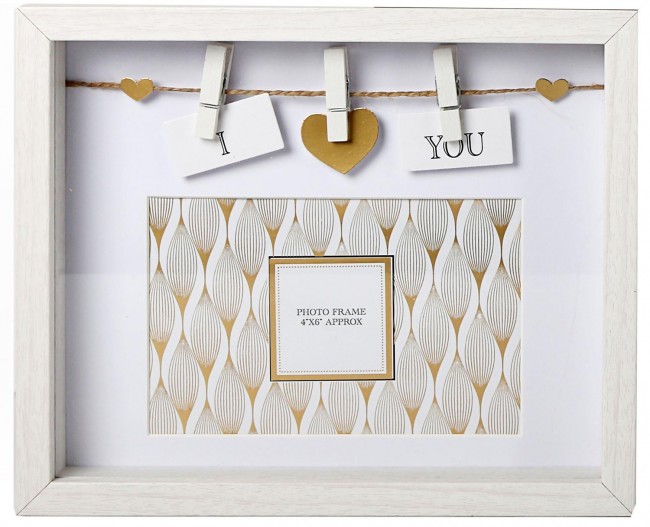









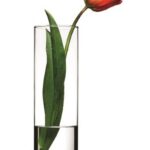
Omar (verified owner) –
I am always pleased with the quality of the products I receive. This wholesaler has consistently provided great service and fast delivery.
Salim (verified owner) –
This is hands down the best place to buy products. The quality is great, and the wholesaler is incredibly reliable. I will definitely be back for more!
Aalim (verified owner) –
I’m a regular customer, and I’ve never had an issue with any order. The quality of the products is consistently excellent, and delivery is fast.