GVC Micro USB Charging and Data Cable
£1.31
Last updated on January 5, 2025 7:04 am Details
Report Abuse
Description
How to Use the GVC Micro USB Data Cable
Step 1: Check Compatibility
- Ensure that your device supports Micro USB connectivity.
- Verify that the GVC Micro USB Data Cable is compatible with your device, including Android®, Windows® smartphones, Blackberry® smartphones, eBook readers, tablets, and digital cameras.
Step 2: Connect the Cable
- Locate the Micro USB port on your device.
- Insert the Micro USB connector of the cable into your device’s port.
Step 3: Connect to a Computer or Charger
- If transferring data, connect the USB end of the cable to a USB port on your computer.
- If charging, connect the USB end to a compatible charger or charging port.
Step 4: Transfer Data
- Ensure your computer recognizes the connected device.
- Use your computer’s file management system to transfer data to or from the connected device.
Step 5: Charging
- Once connected to a power source, your device should begin charging automatically.
- Check your device’s screen or indicator to confirm it is charging.
Step 6: Safely Disconnect
- After data transfer or charging is complete, safely disconnect the cable.
- For data transfer, ensure to eject the device safely from your computer before disconnecting.
Enjoy the convenience and speed of using the GVC Micro USB Data Cable for all your compatible devices!
3 reviews for GVC Micro USB Charging and Data Cable
Loading...
Vendor Information
- Store Name: Good Office Supplies
- Vendor: Good Office Supplies
- No ratings found yet!
Product Location
32 The Broadway, Ealing, Greenford, UB6 9PT, United Kingdom-
AM TECH Set of 3 Countersink Drill Bits
£1.31 Add to basket -
Clear Smoothie Grab & Go Cups, 50 Pack (473ml / 16oz)
£2.74 Add to basket -
18″ Round Foil Balloon for a Unique Ruby Anniversary
£0.94 Read more -
Bartoline Waterproof Wall Tile Grout in Super White, 500g
£1.27 Add to basket -
Heritage Pear Orchard Candle Jar by Prices
£3.10 Add to basket -
FACKELMANN INITIAL Pizza Cutter with Stainless Steel Blade
£1.31 Add to basket




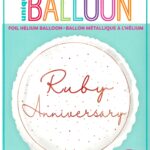
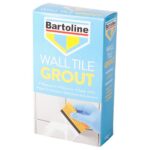






Samir (verified owner) –
Absolutely love this wholesaler! The product quality is always excellent, and their customer service team is prompt and friendly. Highly recommended!
Junaid (verified owner) –
Great wholesaler with amazing products. I received exactly what I ordered, and the customer support team was very responsive.
Victoria (verified owner) –
The products were perfect and the shipping was lightning fast. I couldn’t be more pleased with my experience with this wholesaler.