Glossy Magnetic Photo Paper, Pack of 4 Sheets
£0.50
Last updated on December 25, 2025 1:43 pm Details
Report Abuse
Description
How to Use 4 Sheets Gloss Magnetic Photo Paper
Materials Needed
- Gloss Magnetic Photo Paper (4 sheets)
- Inkjet Printer
- Digital Photos or Graphics
- Computer
Steps to Print Your Photos
- Turn on your inkjet printer and computer.
- Open the photo or graphic you wish to print on your computer.
- Load the magnetic photo paper into the printer’s paper tray, ensuring the glossy side is facing the correct direction for printing.
- Adjust printer settings on your computer. Select the appropriate paper type (glossy photo paper) and size (4” x 6”).
- Print your photo or graphic by clicking the print button on your computer.
- Allow the ink to dry completely before handling the photo paper.
Displaying Your Photos
- Once the ink is dry, carefully remove the printed sheet from the printer.
- Trim any excess paper if necessary to ensure a clean edge.
- Choose a surface to display your magnetic photo, such as a fridge or any metallic surface.
- Gently place the magnetic photo on the chosen surface, adjusting as necessary to achieve your desired arrangement.
Tips for Best Results
- Ensure that the printer is set to high-quality print settings for the best image clarity and color reproduction.
- Use photos or graphics with high resolution to prevent pixelation.
- Store unused sheets in a cool, dry place to maintain their quality.
3 reviews for Glossy Magnetic Photo Paper, Pack of 4 Sheets
Loading...
Vendor Information
- Store Name: Good Office Supplies
- Vendor: Good Office Supplies
- No ratings found yet!
Product Location
32 The Broadway, Ealing, Greenford, UB6 9PT, United Kingdom-
Set of 2 Hi-Thene Polythene Bags for Fruits and Vegetables, 9x14x18 inches, 250 bags per roll
£3.73 Add to basket -
Dove Hand Cream 75ml – Green Tea & Sakura Awakening Ritual
£1.64 Add to basket -
PAW PATROL Watercolor Poster Activity Book
£1.64 Add to basket -
WHAM STUDIO SQUARE BASKET 1.01 ICE WHITE
£0.76 Add to basket -
175ml Concentrated Cactus Plant Food by Baby Bio
£3.29 Add to basket -
U. STATIONARY A5 NOTEBOOK – SEE THE GOOD IN EVERYTHING
£0.72 Add to basket

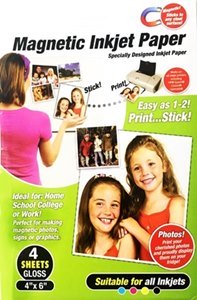


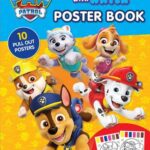






Nathan (verified owner) –
This wholesaler has earned my trust. The product quality is unbeatable, and they have the best customer service I’ve ever experienced. Highly recommended!
Ruqayya (verified owner) –
I can’t say enough about this wholesaler. The quality of the products is unbeatable, and their customer service team is always there to assist.
Gafur (verified owner) –
Always happy with my orders! The products are high-quality, and the wholesaler delivers on time every single time.