FX USB Data Cable Compatible with iPhone 7/8/9/X/11/12/13
£1.93
Last updated on December 26, 2025 3:52 am Details
Report Abuse
Description
How to Use the FX USB Data Cable for iPhone
Unpacking the Cable
- Remove the cable from its packaging carefully.
- Inspect the cable for any visible damage before use.
Charging Your Device
- Connect the USB end of the cable to a compatible USB power adapter.
- Insert the 8-pin connector into the charging port of your iPhone, iPad, or iPod.
- Plug the power adapter into a wall outlet.
- Ensure your device is charging by checking the battery icon on the screen.
Syncing Data with a Computer
- Connect the USB end of the cable to a USB port on your computer.
- Insert the 8-pin connector into the charging port of your device.
- Wait for the computer to recognize the device.
- Use your preferred software (e.g., iTunes) to sync data between the device and the computer.
Safety and Maintenance Tips
- Avoid bending the cable excessively to prevent damage.
- Keep the cable away from water and extreme temperatures.
- Unplug the cable by holding the connector, not by pulling the cable.
4 reviews for FX USB Data Cable Compatible with iPhone 7/8/9/X/11/12/13
Loading...
Vendor Information
- Store Name: Good Office Supplies
- Vendor: Good Office Supplies
- No ratings found yet!
Product Location
32 The Broadway, Ealing, Greenford, UB6 9PT, United Kingdom-
TOPAZ 4L Stainless Steel Hotpot/Casserole, 4000ML
£9.89 Add to basket -
NUAGE Argan Oil Facial Cleansing Wipes Twin Pack, 25 Count Each
£0.87 Add to basket -
5.5” ZEUS Sewing Scissors
£0.76 Add to basket -
SHAW X Nickel-Plated Double D-Rings with Screws, Pack of 2
£0.98 Add to basket -
Black 8-Inch/20cm Honeycomb Pom Pom Tissue Paper Decoration by Unique Party
£1.09 Add to basket -
BELLO 18-Pack Reusable Ice Cubes
£0.76 Add to basket



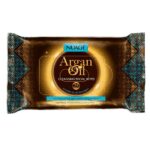

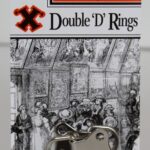






Zahra (verified owner) –
This wholesaler is truly excellent! The products I ordered are exactly what I needed, and the customer service is amazing.
Salim (verified owner) –
I’m so impressed with the product quality. The wholesaler always provides excellent service, and my orders arrive on time every time.
Megan (verified owner) –
So happy with the product! Everything was perfect – quality, delivery, and packaging were all top-notch.
Zeenah (verified owner) –
The best wholesaler I’ve worked with. The products are of the highest quality, and they always deliver on time.