ES Cable – USB A Male to USB A Male – 1.8 Meter
£0.65
Last updated on August 4, 2025 3:15 am Details
Report Abuse
Description
How to Use the ES Cable – USB AM to USB AM – 1.8 Metre
Introduction
This guide will help beginners understand how to use the ES Cable – USB AM to USB AM – 1.8 Metre effectively.
What You Will Need
- ES Cable – USB AM to USB AM – 1.8 Metre
- Two devices with USB A ports
Steps to Use the ES Cable
Step 1: Identify USB A Ports
Locate the USB A ports on the two devices you wish to connect. These ports are typically rectangular in shape.
Step 2: Connect the Cable
- Take one end of the USB AM to USB AM cable.
- Insert it into the USB A port of the first device.
- Take the other end of the cable.
- Insert it into the USB A port of the second device.
Step 3: Verify the Connection
Once both ends of the cable are securely connected to the devices, check the devices to ensure they recognize each other. This may involve checking for a notification or an indicator light.
Troubleshooting
- If the devices do not recognize each other, ensure the cable is properly connected.
- Verify that both devices are powered on.
- Try using a different USB port if available.
- Check the compatibility of the devices to ensure they can connect using a USB A to USB A cable.
Conclusion
Using the ES Cable – USB AM to USB AM – 1.8 Metre is a straightforward process. By following these steps, you can easily connect two USB A compatible devices.
2 reviews for ES Cable – USB A Male to USB A Male – 1.8 Meter
Loading...
Vendor Information
- Store Name: Good Office Supplies
- Vendor: Good Office Supplies
- No ratings found yet!
Product Location
32 The Broadway, Ealing, Greenford, UB6 9PT, United Kingdom-
Wooden Trouser Hanger 2pk, ,
£34.32 Add to basket -
8.2CM X 10.5CM Mug
£0.98 Read more -
BY MY BEARD – 150ML BEARD STYLING GEL
£1.09 Add to basket -
Pack of 20 BETTINA Scouring Sponges
£1.09 Read more -
BETTINA 4-Pack Bath/Shower Sponges Multipack
£0.94 Add to basket -
LONDONER Black Oversized Wheeled Travel Duffel Bag – 78 x 40 x 42 cm
£8.02 Add to basket




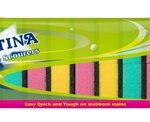




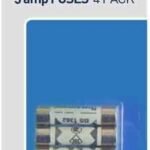

Saadat (verified owner) –
I’m very impressed with this wholesaler. The products were fantastic, and the shipping was quicker than expected.
Saif (verified owner) –
I’m always amazed by the quality of the products and the speed of delivery. This wholesaler is a reliable source for my business.