ELPINE Compact Quartz Alarm Clock
£0.76
Last updated on January 5, 2025 3:33 pm Details
Report Abuse
Description
How to Use the ELPINE Mini Quartz Alarm Clock
Unboxing
- Carefully remove the clock from its packaging.
- Ensure that all components, including any instruction manuals, are present.
Installing Batteries
- Locate the battery compartment on the back of the clock.
- Open the battery compartment cover.
- Insert the required batteries, ensuring correct polarity as indicated.
- Close the battery compartment securely.
Setting the Time
- Find the time-setting knob, usually located on the back of the clock.
- Turn the knob until the clock hands display the correct time.
Setting the Alarm
- Locate the alarm-setting knob or switch on the back of the clock.
- Turn the knob or adjust the switch to set the desired alarm time.
- Ensure the alarm is activated by checking the alarm ON/OFF switch.
Activating the Alarm
- Make sure the alarm switch is in the “ON” position.
- Place the clock on a flat surface where the alarm sound can be heard effectively.
Deactivating the Alarm
- When the alarm sounds, turn off the alarm using the designated switch or button.
- Alternatively, reset the alarm time for the next use.
Maintenance Tips
- Replace the batteries as needed to ensure the clock operates accurately.
- Keep the clock clean and dust-free by wiping it with a soft cloth regularly.
Troubleshooting
- If the clock is not working, check the battery installation.
- If the alarm is not sounding, ensure the alarm switch is turned on.
3 reviews for ELPINE Compact Quartz Alarm Clock
Loading...
Vendor Information
- Store Name: Good Office Supplies
- Vendor: Good Office Supplies
- No ratings found yet!
Product Location
32 The Broadway, Ealing, Greenford, UB6 9PT, United Kingdom-
Pack of 24 Black Bullet Tip Permanent Markers, 2mm – TIGER
£6.04 Add to basket -
Rectangular Ice White Studio Basket 5.01 by WHAM
£2.52 Add to basket -
PREMIUM METAL WALL PLAQUE WITH DRAGONFLY DESIGN
£3.62 Add to basket -
CHEF AID 9-Inch Chef’s Knife
£3.07 Add to basket -
Natural Sea Shell Baskets with Starfish (Perfect for Home Decor and Crafts)
£0.72 Add to basket -
JVL Set of 3 Rectangular Fabric Storage Baskets
£8.46 Add to basket

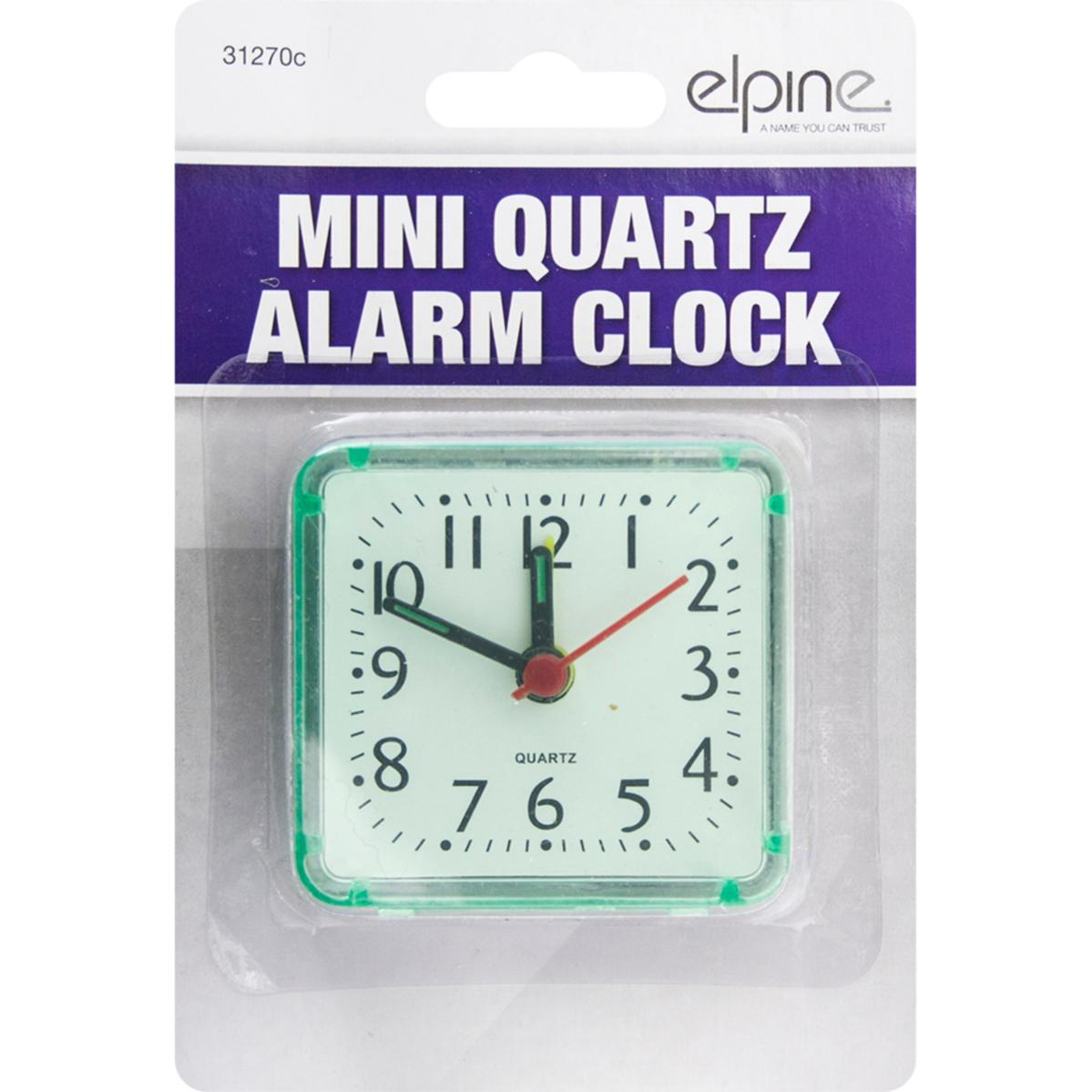










Udaina (verified owner) –
Perfect experience! The products were of excellent quality, and the wholesaler made sure everything arrived on time.
Kareem (verified owner) –
I’ve ordered many times from this wholesaler and have never been disappointed. The products are great, and shipping is always fast and efficient.
Faiza (verified owner) –
Great experience with this wholesaler. The items were exactly as described, and the shipping was very quick. I’ll definitely keep coming back.