ELPINE BATTERY-POWERED MULTIFUNCTIONAL PUSH LIGHT
£1.05
Last updated on January 29, 2025 12:22 pm Details
Report Abuse
Description
How to Use the ELPINE Multipurpose Battery Operated Push Light
Step 1: Insert Batteries
- Locate the battery compartment at the back of the push light.
- Open the battery compartment by gently sliding or lifting the cover.
- Insert the appropriate type and number of batteries as indicated inside the compartment.
- Ensure the batteries are inserted with the correct polarity (+ and -).
- Close the battery compartment securely.
Step 2: Position the Light
- Decide where you want to place the push light. It can be used in various locations such as closets, cabinets, hallways, or any dark area that needs illumination.
- If applicable, clean the surface where the light will be mounted to ensure it adheres properly.
- Use the adhesive backing or mounting hardware, if provided, to fix the light in the desired position.
Step 3: Turn On the Light
- To turn on the light, simply press the center of the light cover gently.
- The light will illuminate, providing the needed brightness.
Step 4: Turn Off the Light
- To turn off the light, press the center of the light cover again.
- The light will turn off, conserving battery life.
Additional Tips
- Replace batteries as needed when the light becomes dim.
- Avoid placing the light in areas with high moisture or heat to ensure longevity.
- Consider using rechargeable batteries for a more sustainable option.
10 reviews for ELPINE BATTERY-POWERED MULTIFUNCTIONAL PUSH LIGHT
Loading...
Vendor Information
- Store Name: Good Office Supplies
- Vendor: Good Office Supplies
- No ratings found yet!
Product Location
32 The Broadway, Ealing, Greenford, UB6 9PT, United Kingdom-
FREEDOM Aloe Vera 3-Ply Toilet Paper, Pack of 5 (9 Rolls Each)
£10.22 Read more -
AV:LINK 3.5MM Stereo Plug to Plug AUX Cable, 3M
£0.90 Add to basket -
500ml Antibacterial Spray by Elbow Grease
£0.96 Add to basket -
Qualtex Micro Filter Pack for Dyson DC01 S-Level Vacuum Cleaner, Compatible (8-Pack)
£1.64 Add to basket -
KEEP IT HANDY RESEALABLE FREEZER BAGS, PACK OF 40
£0.61 Add to basket -
APOLLO SLATE TWO-TIER CAKE STAND
£6.33 Add to basket










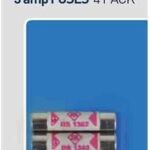


Khadija (verified owner) –
I’ve purchased multiple times from this wholesaler, and I’ve never been disappointed. Their products are always top-quality, and delivery is prompt.
Azhar (verified owner) –
I trust this wholesaler for all my supply needs. Their products are high-quality, and their customer service is always responsive and helpful.
Isabelle (verified owner) –
I couldn’t be more satisfied with this wholesaler. The products are top-notch, and they ship promptly. Great customer support as well!
Amelia (verified owner) –
I’ve been purchasing from this wholesaler for months, and I’ve never been disappointed. The products are fantastic, and delivery is always quick.
Dinayah (verified owner) –
I’ve purchased multiple times from this wholesaler, and I’ve never been disappointed. Their products are always top-quality, and delivery is prompt.
Ruqayya (verified owner) –
Amazing experience with this wholesaler. The products are exactly what I needed, and the service was fast and efficient. I will be back for more!
Khalidah (verified owner) –
Incredible service and great products. I trust this wholesaler for all my business needs, and they have never let me down!
Hafsa (verified owner) –
Highly recommend this wholesaler! Fast shipping, reliable products, and excellent customer service. I will definitely be back for more.
Jahida (verified owner) –
I’m always amazed by the quality of the products and the speed of delivery. This wholesaler is a reliable source for my business.
Olivia (verified owner) –
I highly recommend this wholesaler. They offer a wide range of products, and every time I’ve ordered, I’ve received exactly what I expected.