EDGE A5 Blue Twin Wire Notebook, 80 GSM, 120 Pages
£0.98
Last updated on January 6, 2025 10:38 pm Details
Report Abuse
Description
How to Use the EDGE A5 Twin Wire Blue Notebook
Getting Started
- Unwrap the notebook from any packaging materials.
- Familiarize yourself with the notebook’s features, such as the twin wire binding and the A5 size.
Opening the Notebook
- Hold the notebook by the covers and gently open it to your desired page.
- The twin wire binding allows the notebook to lie flat on any page, making it easy to write.
Writing in the Notebook
- Choose a pen or pencil that you prefer to use.
- Begin writing on the first page, taking advantage of the 80 GSM paper which reduces ink bleed-through.
- Use each page as needed; the notebook contains 120 pages for ample note-taking.
Maintaining Your Notebook
- Store the notebook in a dry place to prevent damage to the pages.
- Avoid over-bending the twin wire to maintain its structure.
- Consider labeling the cover or spine for easy identification if used for specific purposes.
Additional Tips
- Use dividers or sticky notes to organize sections within the notebook.
- Keep a bookmark or a paperclip handy to easily access frequently used pages.
- For a more personalized touch, decorate the cover with stickers or drawings.
3 reviews for EDGE A5 Blue Twin Wire Notebook, 80 GSM, 120 Pages
Loading...
Vendor Information
- Store Name: Good Office Supplies
- Vendor: Good Office Supplies
- No ratings found yet!
Product Location
32 The Broadway, Ealing, Greenford, UB6 9PT, United Kingdom-
VINERS DAILY 6-PIECE STEAK KNIFE COLLECTION
£8.24 Add to basket -
SECURIT S6491 Large Detachable Replacement Strips
£0.98 Add to basket -
12oz Disposable Brown Kraft Ripple Wall Paper Cups with Lids, Pack of 5
£0.87 Add to basket -
Heavy Duty Eco Garbage Bags, 100L Capacity, Pack of 10
£0.94 Read more -
Rockingham Brown Teapot for Two Cups
£4.79 Add to basket -
PPS Mixed Round Paper Doilies, Pack of 24
£0.69 Add to basket

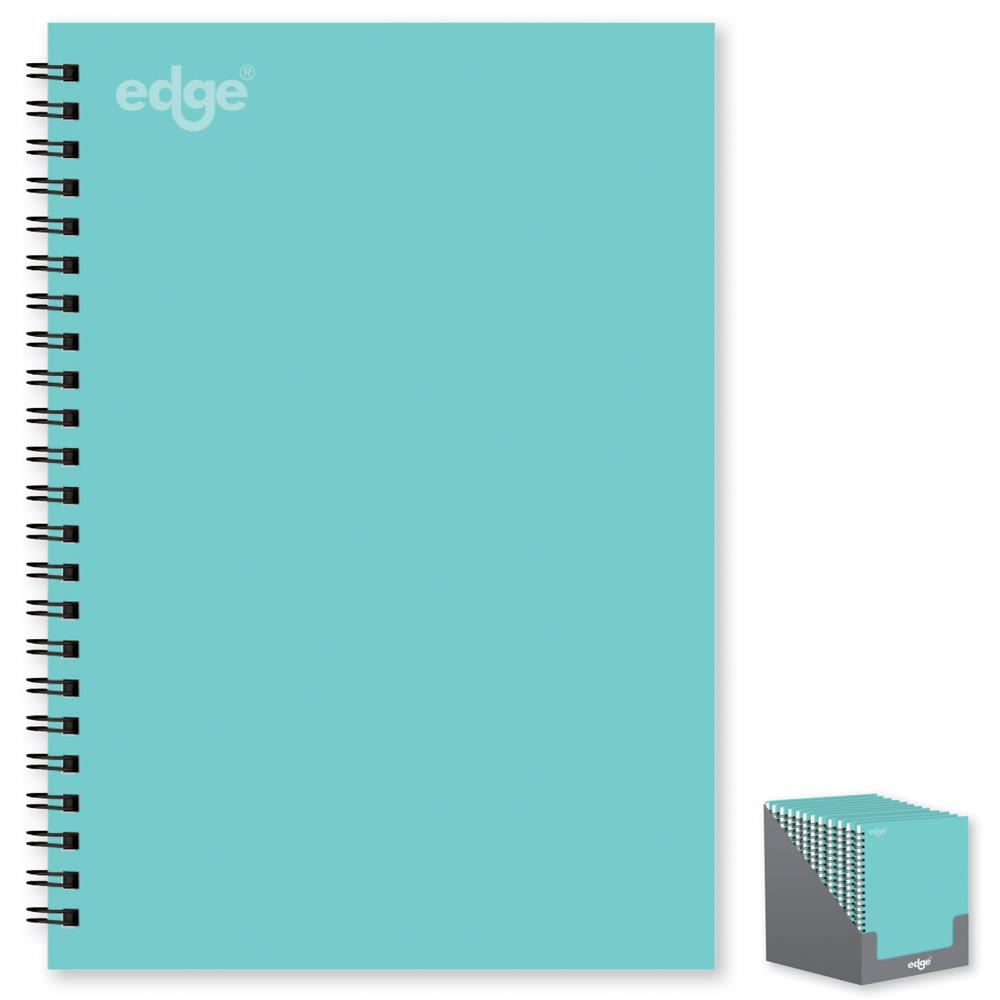




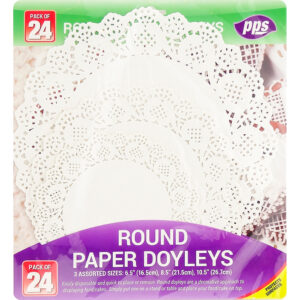



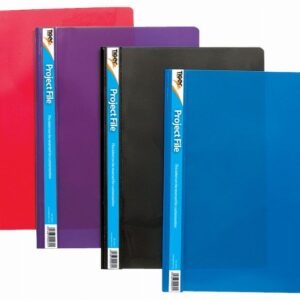
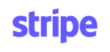
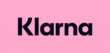
Richard (verified owner) –
The products were perfect and the shipping was lightning fast. I couldn’t be more pleased with my experience with this wholesaler.
Saif (verified owner) –
Incredible service and great products. I trust this wholesaler for all my business needs, and they have never let me down!
Omair (verified owner) –
Amazing products! I’ve been buying from this wholesaler for months, and each time the delivery is prompt, and the quality is consistent. Keep up the great work!