DIGITAL KITCHEN TIMER BY ASHLEY
£2.08
Last updated on February 20, 2025 4:00 am Details
Report Abuse
Description
How to Use the ASHLEY DIGITAL KITCHEN TIMER
Getting Started
- Unpack the ASHLEY DIGITAL KITCHEN TIMER from its packaging.
- Insert the required batteries into the timer, usually located on the back panel. Ensure they are placed according to the marked polarity.
- Place the timer on a flat surface or use the magnet to attach it to a metal surface, such as a refrigerator.
Setting the Timer
- Locate the buttons on the front of the timer. Typically, these include the start/stop button, minute button, and second button.
- Press the minute button to set the desired minutes. Each press usually increments the time by one minute.
- Press the second button to set the desired seconds. Each press typically increments the time by one second.
- Ensure the desired time is displayed on the screen before starting the countdown.
Starting and Stopping the Timer
- Press the start/stop button to begin the countdown. The display will show the time decrementing.
- To pause the timer at any point, press the start/stop button again.
- If you wish to reset the timer to zero, locate and press the reset button (if available) or hold both the minute and second buttons simultaneously.
Using the Timer for Multiple Settings
- After one countdown is complete, reset the timer using the reset button or as instructed above.
- Repeat the steps to set another time for subsequent uses.
Turning Off the Timer
- Some digital timers may automatically turn off after a period of inactivity to conserve battery.
- If your model does not turn off automatically, remove the batteries if you do not plan to use the timer for an extended period.
Maintaining Your Timer
- Clean the timer using a dry cloth. Avoid using water or cleaning agents directly on the device.
- Check the battery compartment regularly and replace batteries as needed to ensure optimal performance.
5 reviews for DIGITAL KITCHEN TIMER BY ASHLEY
Loading...
Vendor Information
- Store Name: Good Office Supplies
- Vendor: Good Office Supplies
- No ratings found yet!
Product Location
32 The Broadway, Ealing, Greenford, UB6 9PT, United Kingdom-
14CM Red Falcon Enamel Tea Pot
£12.97 Add to basket -
SABICHI 16-Piece Black Hammered Stainless Steel Cutlery Set
£11.21 Add to basket -
PASABAHCE Set of 2 Colombian Glass Mugs, 263 ml
£2.96 Add to basket -
14-Inch Coco Liner for Bowl-Shaped Hanging Basket
£2.63 Add to basket -
Bettina Sisal Back Scrub for Spa
£1.20 Read more -
Silver Medium Dish Drainer by Wham Casa
£2.19 Add to basket










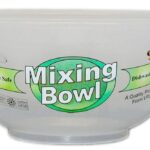
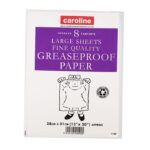
Sahil (verified owner) –
I always enjoy my experience buying from this wholesaler. Their products are always exactly as described, and I always receive my orders quickly.
Thomas (verified owner) –
I’ve bought from many wholesalers, but none have compared to this one. The quality of their products is exceptional, and they always deliver on time.
Aasim (verified owner) –
Everything from start to finish was perfect. Fast delivery, high-quality products, and excellent communication from the wholesaler.
Haaya (verified owner) –
Perfect experience! The products were of excellent quality, and the wholesaler made sure everything arrived on time.
Bushra (verified owner) –
I’m consistently impressed with the quality of the products from this wholesaler. They’re reliable, and the prices are very competitive.