DAEWOO Universal Remote Control with 12 Functions
£1.86
Last updated on January 20, 2025 12:28 am Details
Report Abuse
Description
How to Use the DAEWOO 12 IN 1 Universal Remote Control
Getting Started
- Ensure that you have two AAA batteries available for the remote control.
- Open the battery compartment located at the back of the remote.
- Insert the batteries, making sure to match the plus (+) and minus (-) ends with the symbols inside the compartment.
- Close the battery compartment securely.
Programming the Remote
Auto-Search Method
- Turn on the device you wish to control with the remote (e.g., TV, DVD player).
- Press and hold the “Code Search” button until the red indicator light stays on, then release the button.
- Press and release the device button (TV, DVD, etc.) that corresponds to the device you are programming. The indicator light should blink once, then remain on.
- Press and release the “Power” button repeatedly until the device turns off. Wait a few seconds between each press.
- Once the device turns off, press the “Enter” button to store the code. The indicator light will turn off.
Direct Code Entry Method
- Locate the code list included with your remote control.
- Find the code for your specific device brand.
- Turn on the device you wish to control.
- Press and hold the “Code Search” button until the red indicator light stays on, then release the button.
- Press and release the device button (TV, DVD, etc.). The indicator light should blink once, then remain on.
- Enter the three-digit code for your device using the number buttons. The indicator light should turn off if the code is correct.
- Test the remote by pressing the “Power” button. If the device turns off, the programming is successful.
- If the device does not turn off, repeat the process using the next code in the list.
Using the Remote
- Once programmed, use the remote to control your device by pressing the corresponding buttons (e.g., “Volume”, “Channel”, “Play”).
- Switch between different device modes by pressing the device button for the one you want to control.
Troubleshooting Tips
- If the remote is not working, check the batteries and replace them if necessary.
- Ensure you are within the recommended range and have a clear line of sight to the device.
- If the remote still doesn’t work, try reprogramming it using the methods above.
3 reviews for DAEWOO Universal Remote Control with 12 Functions
Loading...
Vendor Information
- Store Name: Good Office Supplies
- Vendor: Good Office Supplies
- No ratings found yet!
Product Location
32 The Broadway, Ealing, Greenford, UB6 9PT, United Kingdom-
25-Pack Pure Sensitive All-In-One Cleansing Wipes
£0.54 Add to basket -
FAST PAK VALUE 3293 Drapery Curtain Rail Brackets, Pack of 2
£0.65 Read more -
20CM PYREX MAGIC CAKE PAN
£3.95 Add to basket -
FAST PAK VALUE 2791: Set of Two Extra Large Self-Adhesive Numbers, 2 Pieces per Pack
£0.65 Read more -
14-Inch Stainless Steel Tongs with Red Handle for Cooking
£1.09 Add to basket -
Hobby Life No. 2 Bowl – 3 Liter Capacity
£0.99 Add to basket









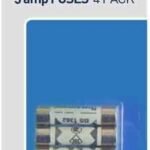



Zeenah (verified owner) –
If you need quality products and reliable service, this wholesaler is the place to go. Fast shipping and excellent customer support!
George (verified owner) –
Always happy with my orders! The products are high-quality, and the wholesaler delivers on time every single time.
Edward (verified owner) –
I will definitely be ordering again. The products were exactly what I was looking for, and delivery was very fast.