DAEWOO 3.5 MM STEREO CABLE WITH PLUGS ON BOTH ENDS
£0.98
Last updated on May 31, 2025 11:08 am Details
Report Abuse
Description
How to Use the DAEWOO 3.5 MM Stereo Plug to Plug Lead
Introduction
The DAEWOO 3.5 MM Stereo Plug to Plug Lead is a versatile audio cable designed to connect various audio devices with a 3.5 mm jack. Follow the steps below to use this product effectively.
Step-by-Step Instructions
Step 1: Identify Compatible Devices
- Ensure that both devices you want to connect have a 3.5 mm audio jack.
- Common devices include smartphones, tablets, laptops, and speakers.
Step 2: Connect the Cable
- Take one end of the DAEWOO 3.5 MM Stereo Plug to Plug Lead and insert it into the audio output jack of the first device.
- Insert the other end of the cable into the audio input jack of the second device.
Step 3: Adjust Audio Settings
- Turn on both devices.
- Ensure that the volume is set to an appropriate level on both devices to prevent any damage to speakers or hearing.
- Adjust settings on your devices to select the correct audio output if needed.
Step 4: Test the Connection
- Play audio on the source device to test the connection.
- Ensure that sound is coming through the connected output device (e.g., speaker or headphones).
- If no sound is heard, check the connection and ensure both devices are functioning properly.
Troubleshooting Tips
- If audio quality is poor, try using a different device to rule out a device-specific issue.
- Inspect the cable for any visible damage and replace if necessary.
- Ensure the cable is fully inserted into the jacks of both devices.
Conclusion
By following these simple steps, you can effectively use the DAEWOO 3.5 MM Stereo Plug to Plug Lead to enjoy high-quality audio between your devices.
2 reviews for DAEWOO 3.5 MM STEREO CABLE WITH PLUGS ON BOTH ENDS
Loading...
Vendor Information
- Store Name: Good Office Supplies
- Vendor: Good Office Supplies
- No ratings found yet!
Product Location
32 The Broadway, Ealing, Greenford, UB6 9PT, United Kingdom-
Auto Express Satin Black Spray Paint 400ml
£1.97 Add to basket -
Mug with Union Jack Design
£0.98 Add to basket -
AMBI PUR 3VOLUTION COTTON SCENT AIR FRESHENER PLUG-IN REFILL 20 ML
£3.51 Add to basket -
Silver Rhino Cloth Gaffer Tape 50mm x 10m – Model RT01065010SIRH
£0.76 Add to basket -
STATUS AIR-FILLED TRAVEL PILLOW
£1.82 Add to basket -
Blue 76 cm Giant Standing Foil Number 8 Balloon by Unique Party
£1.09 Read more



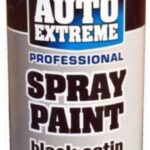


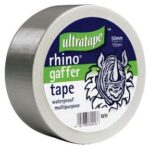






Alexandra (verified owner) –
I always get exactly what I order. The quality is always top-notch, and the shipping is super fast. I’ll be buying again!
Brian (verified owner) –
This wholesaler has been my go-to for all my supplies. Great prices, excellent quality, and fast shipping. Highly recommend!