Crompton 4.8W B22 Bayonet Cap LED Candle Bulb in Cool White (4000K)
£1.82
Last updated on January 5, 2025 9:39 am Details
Report Abuse
Description
How to Use the CROMPTON BAYONET CAP / BC 4.8W B22 4000K COOL WHITE LED CANDLE BULB
Step 1: Safety First
- Ensure the power is switched off before changing the bulb to avoid electric shock.
- Let the existing bulb cool down if it was recently in use, as it may be hot to the touch.
Step 2: Remove the Existing Bulb
- Gently hold the existing bulb and push it slightly upwards into the socket.
- Twist the bulb counterclockwise to unlock it from the bayonet cap socket.
- Carefully pull the bulb out of the socket once it is free.
Step 3: Install the New LED Candle Bulb
- Take the CROMPTON LED Candle Bulb out of its packaging.
- Align the pins on the bulb’s base with the slots in the bayonet cap socket.
- Push the bulb gently into the socket.
- Twist the bulb clockwise until it locks into place securely.
Step 4: Test the Installation
- Turn the power back on at the switch.
- Check that the new bulb illuminates as expected.
- If the bulb does not light up, ensure it is properly secured and the socket is powered.
Additional Tips
- Dispose of the old bulb responsibly, following local regulations for electrical waste.
- If you encounter any issues, consult the product manual or contact customer support for further assistance.
6 reviews for Crompton 4.8W B22 Bayonet Cap LED Candle Bulb in Cool White (4000K)
Loading...
Vendor Information
- Store Name: Good Office Supplies
- Vendor: Good Office Supplies
- No ratings found yet!
Product Location
32 The Broadway, Ealing, Greenford, UB6 9PT, United Kingdom-
BELLO 500ML Blue Plastic Bowls, Pack of 4
£1.64 Add to basket -
Willow Bough Flowerpot
£1.82 Add to basket -
FAST PAK VALUE 9822 White Seat Buffers, Pack of 4
£0.65 Read more -
75MM Steel Hook & Eye Gate Set, Pack of 3, BZP
£0.76 Read more -
Ceramic Non-Stick Casserole with Shrink Pack, 22cm, 3.5L
£8.79 Add to basket -
Kingfisher Multi-Function Tap Connector
£1.93 Add to basket










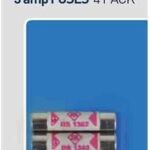

Gwen (verified owner) –
I’ve ordered a variety of products from this wholesaler, and I’ve been consistently impressed with the quality. Excellent service!
Raashid (verified owner) –
This wholesaler has been my go-to for all my supplies. Great prices, excellent quality, and fast shipping. Highly recommend!
George (verified owner) –
A great place to shop! The products were fantastic, and the wholesaler’s service was impeccable. I’m happy with my purchase.
Bashir (verified owner) –
I trust this wholesaler for all my business needs. The products are always great quality, and the customer service is fantastic.
Iqra (verified owner) –
I’m a regular customer, and every time I order, I get exactly what I want. Quality products and top-notch service!
Eva (verified owner) –
This wholesaler has the best customer service. They went above and beyond to ensure I was happy with my order. The product quality is excellent too!