Compact Executive A-Z Indexed Address Book, Various Styles
£0.76
Last updated on July 28, 2025 12:56 am Details
Report Abuse
Description
How to Use the Pocket Executive A-Z Index Address Book
Step 1: Familiarize Yourself with the Layout
- Open the address book to see the alphabetical index tabs.
- Note that each section corresponds to a letter of the alphabet.
Step 2: Adding a New Contact
- Decide the initial of the contact’s last name.
- Flip to the corresponding alphabetical section.
- Write the contact’s name, address, phone number, and any other details in the appropriate fields.
Step 3: Organizing Your Contacts
- Use the A-Z index to easily locate and organize contacts by last name.
- Consider leaving a few blank lines in each section for future additions.
Step 4: Updating Information
- Regularly review and update contact information as needed.
- Use a pencil for entries if you anticipate frequent changes.
Step 5: Maintaining the Address Book
- Keep the address book in a safe and accessible place.
- Periodically check for outdated or incorrect information and make necessary adjustments.
5 reviews for Compact Executive A-Z Indexed Address Book, Various Styles
Loading...
Vendor Information
- Store Name: Good Office Supplies
- Vendor: Good Office Supplies
- No ratings found yet!
Product Location
32 The Broadway, Ealing, Greenford, UB6 9PT, United Kingdom-
Double Suction Dual Soap Dish Holder
£0.65 Add to basket -
Above Bathtub Clothes Dryer
£9.89 Add to basket -
Paint Factory Bright Silver Metallic Paint, 300ml
£1.86 Add to basket -
Deluxe Men’s Black Automatic Folding Umbrella by Drizzles
£3.29 Add to basket -
Black Ripple Wall Hot Drink Cups, 25-Pack (227ml/8oz)
£1.34 Read more -
Bloome Mini Gel Air Freshener, Pack of 3
£0.98 Add to basket

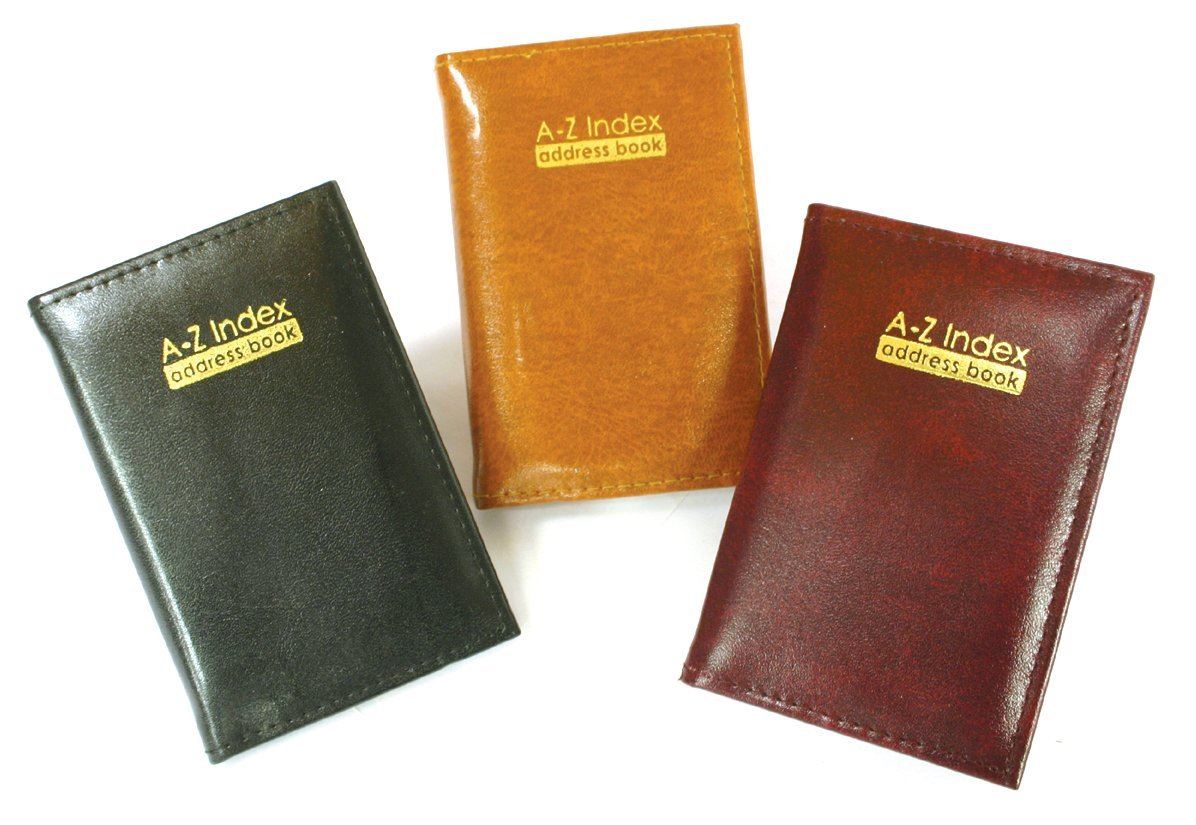









Owais (verified owner) –
I’m a business owner, and I’ve been working with this wholesaler for years. They’re reliable, provide quality products, and the customer service is fantastic.
Ehsan (verified owner) –
Highly satisfied with the products I ordered. The wholesaler always provides great quality and reliable service. I will continue buying here.
Felix (verified owner) –
I’ve had multiple orders from this wholesaler, and each time, I’ve been impressed. The products are high-quality, and their customer service is excellent.
Dawud (verified owner) –
I’ve never had a problem with any order from this wholesaler. The products are always of great quality, and the customer service is top-tier.
Munira (verified owner) –
This is hands down the best place to buy products. The quality is great, and the wholesaler is incredibly reliable. I will definitely be back for more!