Chef Aid White Mechanical Timer with Loud Alarm
How to Use the Chef Aid White Mechanical Timer
Step-by-Step Instructions
- Place the Timer on a Flat Surface: Ensure that the timer is on a stable, level surface for accurate timing.
- Select the Desired Time: Turn the dial clockwise to the desired amount of time you want to set. The numbers on the dial represent the minutes.
- Set the Timer: After selecting the time, release the dial. The timer will begin counting down immediately.
- Wait for the Timer to Ring: Once the countdown reaches zero, the timer will emit a loud ring to alert you that the time is up.
- Turn Off the Ring: To stop the ringing, gently turn the dial back to the zero or starting position.
Additional Tips
- Ensure the timer is wound past the 15-minute mark initially to ensure proper functioning.
- Keep the timer away from water and extreme temperatures to avoid damage.
- Regularly clean the timer with a dry cloth to keep it in good condition.
Loading...
Product Location
-
£7.15

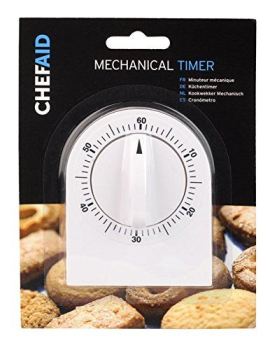



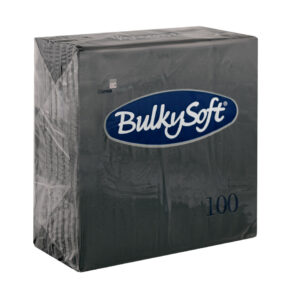


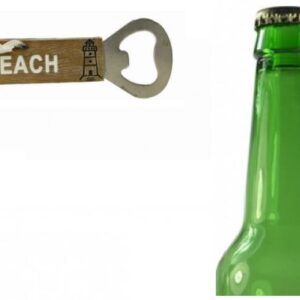





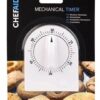
Reviews
There are no reviews yet.