**Brand:** Panasonic
£0.83
- Product includes 2 Panasonic C batteries
- Batteries are Zinc Carbon R14 type
- Each battery has a voltage of 1.5V
- Prices are per single unit unless otherwise stated
- Colors and designs of the batteries may vary from the photos
- Sizes provided are approximate
- Availability of stock may vary
Description
How to Use Panasonic C Batteries Zinc Carbon R14 1.5V
1. Check Device Compatibility
- Ensure your device requires C-size batteries.
- Verify that the device supports 1.5V Zinc Carbon R14 batteries.
2. Open Battery Compartment
- Locate the battery compartment on your device.
- Follow the device’s instructions to open the compartment safely.
3. Insert Batteries
- Identify the positive (+) and negative (-) terminals on the battery.
- Match the battery terminals with the corresponding symbols inside the battery compartment.
- Insert the two Panasonic C Batteries into the compartment, ensuring correct orientation.
4. Secure Battery Compartment
- Close and secure the battery compartment as per your device’s instructions.
- Ensure the compartment is properly sealed to prevent battery displacement.
5. Test the Device
- Turn on your device to ensure it is functioning correctly with the new batteries.
- If the device does not turn on, recheck the battery orientation and compartment seal.
6. Safety Precautions
- Do not mix old and new batteries or different types of batteries.
- Remove batteries from the device if not in use for extended periods.
- Store batteries in a cool, dry place away from direct sunlight.
Shipping Countries: United Kingdom (UK)
Ready to ship in 3-5 business days
Shipping Policy
Orders over £50 FREE Shipping
International orders, please contact us by email before lacing orders.
Refund Policy
Refund policy
Non-faulty items must be returned within 14 Days. We reserve the right to charge a restocking fee of 50% if we agree to unused & unopened returns. All items & packaging will be inspected, we do not pay for or contribute towards postage or shipping fees, you must used tracked services as we do not accept untracked.
Returns on smoking and e-cigarette items are not accepted.
We operate a 5% margin for broken or faulty goods.
The risk of damage to or loss of the goods passes to you at the time of delivery or the time we attempt delivery. This is when the goods are collected if you fail to take delivery at the agreed time.
Other than implied warranties and guarantees under the law, business-to-business sales are not covered by warranties or guarantees.
Orders are despatched by pallet or by box for smaller deliveries. In the event that the pallet or wrapping shows any signs of damage, please notify us immediately by emailing help@m8w.co.uk and noting it on the delivery manifest. If the order is below £750 + VAT and not sent on a pallet, we do not take any responsibility for damages or issues with any products including liquids, glass etc.
Once the goods leave our warehouse with our chosen carrier, it is your responsibility to inquire if you require insurance. The goods are not insured by default, so it is important to discuss this with us prior to placing your order so that we can get a quote for you for the premium to cover the value of the goods. If there is any evidence of damage during transit, the delivery note should be noted and reported immediately to customer services. Never accept delivery if there is evidence of significant damage.
Our customer service team must be notified within 72 hours of any shortages or damages above 5%. In the event that this timeframe does not apply, all claims will be deemed waived and completely barred.
We charge an administration/picking/packing fee of 25% of the order value plus any delivery charges incurred for cancelled or refunded orders. Refunds are not available for any deposits paid.
The cost of returning damaged or faulty items to us for inspection must be borne by you. Returning items is your responsibility, including handling and shipping.
Once we receive damaged returned goods, we will inspect them and determine whether or not liability can be accepted. We will notify you as soon as the outcome is known.
There will be no liability beyond the value of the goods.
Opened and non-originally packaged goods will not be accepted for return.
Please also refer to our Terms & Conditions page for further information and policies.
2 reviews for **Brand:** Panasonic
Vendor Information
- Store Name: TK Wholesaler
- Vendor: TK Wholesaler
- No ratings found yet!
Product Location
UB8 9PZ, Uxbridge, Greater London, England, United Kingdom-
The Oval Transparent Plastic Serving Tray with Gold Rim and Handles is a stylish and functional piece, measuring 27 x 39 cm. This tray is designed with a transparent body and…
£3.80 Add to basket -
The Fabric Kitchen Dining Placemat, measuring 45 x 31 cm and offered in assorted colors, likely under the model number SW2217, appears to be a versatile home accessory designed…
£0.72 Add to basket -
The product you’re describing is a pet dog toy designed to resemble a flat laying roasted pig. It measures 12 x 6 cm and comes in assorted colors. The toy includes a squeaker,…
£0.72 Add to basket -
Product
£1.05 Add to basket -
Say it in Crystals Single Sheet Butterfly Gem Stickers Assorted Colours CR2″ likely refers to a product that offers a sheet of gem stickers designed in the shape of butterflies….
£0.55 Add to basket -
It seems like you are referring to a specific product: a non-stick frying pan with a lid, measuring 22 cm in diameter. The “9449 A” may be a model number or product code. If you…
£7.65 Add to basket

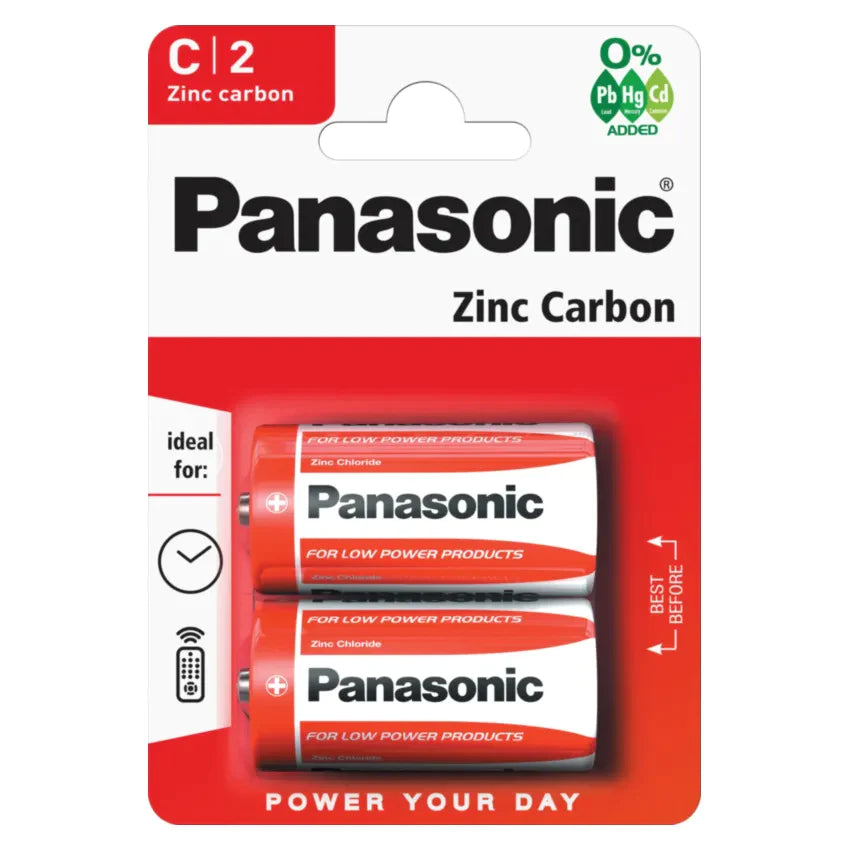










Victoria (verified owner) –
A truly excellent wholesaler! I’ve been a customer for months, and I’ve always received top-quality products and great service.
Orzah (verified owner) –
Great experience! The products are always in excellent condition, and the wholesaler’s communication is second to none.