ACCTIM INGOT BLACK QUARTZ ALARM CLOCK
£3.29
Sold by: Good Office SuppliesLast updated on January 5, 2025 8:25 pm Details
Compare
Report Abuse
Description
How to Use the ACCTIM Ingot Quartz Alarm Clock
Unboxing and Setup
- Carefully remove the alarm clock from its packaging.
- Locate the battery compartment on the back of the clock.
- Insert the required batteries as indicated in the battery compartment.
- Close the battery compartment securely.
Setting the Time
- Turn the clock around to view the control knobs/dials.
- Identify the time-setting knob.
- Gently rotate the knob to set the correct time, ensuring the hands point accurately to the desired hour and minute.
Setting the Alarm
- Locate the alarm-setting knob or button on the clock.
- Rotate the knob or press the button to set the desired alarm time.
- Make sure the alarm indicator (if applicable) is set to “on” or “active.”
Activating the Alarm
- Ensure the alarm switch or button is set to the “on” position.
- Check that the alarm time is correctly set before going to sleep.
Turning Off the Alarm
- When the alarm sounds, locate the alarm off button or switch.
- Press the button or switch it to the “off” position to silence the alarm.
Troubleshooting
- If the clock is not working, check that the batteries are inserted correctly and have charge.
- Ensure all settings are correctly adjusted and buttons are in the proper position.
4 reviews for ACCTIM INGOT BLACK QUARTZ ALARM CLOCK
Loading...
Product Location
-
8-Inch Baby Pink Tissue Paper Honeycomb Pom Pom – Unique Party Decoration
£1.09 Add to basket Compare -
Jolly Molly Double Oven Mitt Glove, 17 x 91 cm
£3.03 Add to basket Compare -
H+ White Plastic Convenient Kitchen Organizer
£0.72 Add to basket Compare -
Magnetic Weekly Planner and Memo Board – Reusable, Wipeable Fridge Organizer Calendar
£1.23 Add to basket Compare -
SELF-ADHESIVE ‘GENTS’ SIGN IN HIGH BRUSHED METALLIC FINISH, 17 X 4 CM
£0.61 Add to basket Compare -
Kingfisher Multi-Function Tap Connector
£1.93 Add to basket Compare





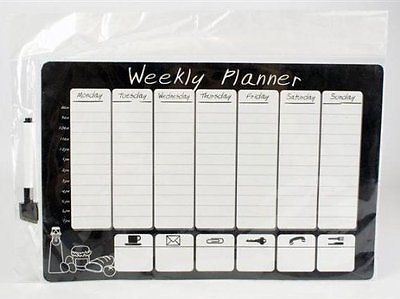



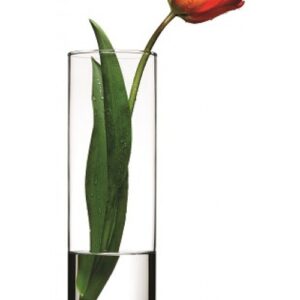


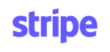
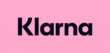
Chloe (verified owner) –
Great selection of products! The quality is always perfect, and shipping is fast and reliable. I’m a loyal customer.
Ryan (verified owner) –
I love this wholesaler! The products are of superior quality, and I’ve never had an issue with shipping. Definitely my go-to place for business supplies.
Ali (verified owner) –
I’m always satisfied with my orders. The products are exactly as described, and the wholesaler provides excellent communication and service.
Ethan (verified owner) –
My experience with this wholesaler was excellent. The products were of great quality, and I was impressed by the speed of delivery.