Description
How to Use A4 Graph Paper Pad
Materials Needed
- A4 Graph Paper Pad
- Pencils or pens
- Eraser (optional)
- Ruler (optional)
Step-by-Step Instructions
1. Setting Up Your Workspace
- Find a clean, flat surface to work on.
- Ensure you have good lighting to see the grid lines clearly.
- Gather all necessary materials listed above.
2. Understanding the Graph Paper
- Note that the paper has a grid pattern made up of squares.
- The squares help with drawing precise lines and shapes.
- Familiarize yourself with the size of the squares; they are typically 1 cm or 0.5 cm per side.
3. Drawing with Precision
- Use the grid to align your drawings accurately.
- For straight lines, use a ruler along the grid lines for precision.
- Start with light strokes if using a pencil; this allows for easy corrections.
4. Applying Graph Paper for Different Uses
- Mathematics: Use the grid to plot graphs, solve equations, or create geometric shapes.
- Design: Sketch blueprints, design layouts, or create patterns.
- Art: Use the grid for scaling drawings, creating pixel art, or planning compositions.
5. Storing and Caring for Your Graph Paper Pad
- Keep the pad in a dry place to avoid damage.
- Avoid folding the paper to maintain the integrity of the grid.
- Store flat or upright in a folder or binder to prevent bending or tearing.
Tips for Beginners
- Start with simple projects to become comfortable with using the grid.
- Practice drawing various shapes and lines to improve accuracy.
- Experiment with different writing tools to find what you are most comfortable with.
4 reviews for A4 Grid Paper Notebook
Loading...
Vendor Information
- Store Name: Good Office Supplies
- Vendor: Good Office Supplies
- No ratings found yet!
Product Location
32 The Broadway, Ealing, Greenford, UB6 9PT, United Kingdom-
AIRESS Assorted 350ml Trigger Spray Air Freshener
£0.77 Add to basket -
STATUS FSU Fluorescent Starter 70-125W, Pack of 2
£0.76 Add to basket -
Number 9 Sparkler Candle
£0.65 Add to basket -
5M White Decorative Fabric Featuring Silver Hearts
£1.19 Read more -
DAEWOO 1.7L Plastic Electric Kettle, 2200W – White
£8.35 Add to basket -
500ml Thermocafe Food Flask with Spoon
£6.81 Add to basket

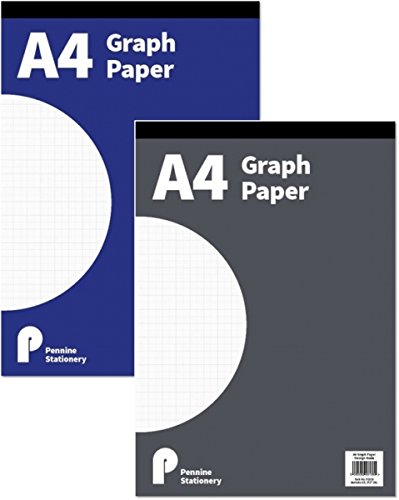










Sahil (verified owner) –
I’ve bought several products, and I couldn’t be happier. Quality is always amazing, and the wholesaler’s team is always responsive and helpful.
Afaque (verified owner) –
I am absolutely thrilled with the product I ordered! The quality is top-notch, and it arrived so quickly. The wholesaler’s customer service was exceptional too!
Munira (verified owner) –
Very happy with my purchase from this wholesaler. The products arrived promptly, and the quality was exactly what I expected.”
Gufrana (verified owner) –
I’ve ordered several times, and every time the experience has been smooth and satisfying. The product quality is always consistent, and delivery is on time.