30MM White Door Stop by SECURIT S6870
How to Use the SECURIT S6870 Door Stop White 30mm
Introduction
The SECURIT S6870 Door Stop is designed to prevent damage to walls and doors by absorbing impact. This guide will help you install and use the door stop effectively.
Tools Required
- Screwdriver
- Drill (optional, if necessary)
- Measuring Tape
- Pencil
Installation Steps
Step 1: Choose Location
- Determine the area where the door stop will be installed. Ideally, it should be placed where the door would contact the wall.
- Use a measuring tape to ensure the placement will effectively stop the door.
Step 2: Mark the Spot
- Using a pencil, mark the spot on the floor or wall where you plan to install the door stop.
- Ensure the mark is visible for accurate installation.
Step 3: Install the Door Stop
- If the door stop needs to be screwed in, use a drill to make a small pilot hole at the marked spot.
- Align the door stop with the marked spot.
- Use a screwdriver to secure the door stop in place. If it’s a self-adhesive model, firmly press it onto the marked spot.
Usage Tips
- Regularly check if the door stop is securely fastened, especially if it experiences frequent impact.
- Replace the door stop if it shows signs of wear or damage.
Maintenance
- Clean the door stop periodically to remove dust and debris.
- Inspect the door stop regularly to ensure it is functioning correctly.
Conclusion
By following these steps, you can effectively use the SECURIT S6870 Door Stop to protect your walls and doors. Ensure proper installation and maintenance for optimal performance.
Loading...










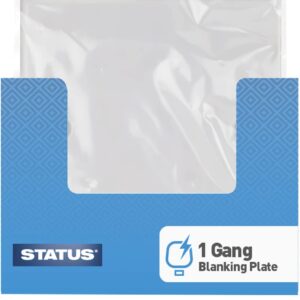


Reviews
There are no reviews yet.