24-Pack of Compuclean Gadget Wipes
£0.88
Last updated on February 14, 2025 2:23 am Details
Report Abuse
Description
How to Use COMPUCLEAN Gadget Wipes
Step 1: Prepare Your Workspace
- Ensure that your device is powered off to avoid any accidental inputs or damage.
- Place your device on a stable and clean surface.
Step 2: Open the Wipes Package
- Locate the opening tab on the package of COMPUCLEAN Gadget Wipes.
- Gently peel back the seal to access the wipes.
- Remove one wipe from the package.
- Reseal the package to maintain the freshness of the remaining wipes.
Step 3: Clean Your Gadget
- Gently wipe the surface of your device with the gadget wipe. Focus on screens, keyboards, and any other areas prone to fingerprints and dust.
- Use light pressure to avoid damaging sensitive components.
- If necessary, fold the wipe to access clean sections for continued cleaning.
Step 4: Let it Dry
- Allow the device to air dry for a few moments after wiping.
- Ensure the device is completely dry before powering it back on.
Step 5: Dispose of the Used Wipe
- Discard the used wipe in a trash bin.
- Wash your hands if necessary.
Additional Tips
- Regularly clean your gadgets to maintain their appearance and hygiene.
- Do not use the wipes on extremely dirty surfaces to prevent spreading dirt.
- Keep the wipes package sealed when not in use to prevent them from drying out.
3 reviews for 24-Pack of Compuclean Gadget Wipes
Loading...
Vendor Information
- Store Name: Good Office Supplies
- Vendor: Good Office Supplies
- No ratings found yet!
Product Location
32 The Broadway, Ealing, Greenford, UB6 9PT, United Kingdom-
Brass Plated Hat & Coat Hook – Star Pack
£1.38 Add to basket -
WHAM CASA 32CM MIDNIGHT SQUARE BOWL
£1.53 Add to basket -
Color Foil Bag with Glow Glasses
£0.39 Add to basket -
KITCHEN DEVILS SIDEKICKS PEELER FOR FRUITS
£0.76 Add to basket -
SECURIT S8107 Zinc Plated Twinthread Countersunk Screws 3.5x20mm, Pack of 50
£0.81 Add to basket -
AIR WICK FRESHMATIC MAX COOL LINEN REFILL 250ML
£2.59 Add to basket

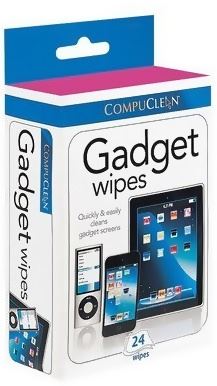










Aalim (verified owner) –
Incredible service and great products. I trust this wholesaler for all my business needs, and they have never let me down!
Musarrat (verified owner) –
I’ve had multiple orders from this wholesaler, and each time, I’ve been impressed. The products are high-quality, and their customer service is excellent.
Jawad (verified owner) –
Wonderful products, great service, and timely delivery. I’ll definitely continue shopping here for my business needs.