The “GSD Electric Lighter Animal Design 4 Pack – Case of 12” likely refers to a product offering that includes a case containing 12 packs of electric lighters, each pack…
£9.06
- GSD Electric Lighter set featuring an animal design
- Each pack contains 4 lighters
- A case includes 12 packs, totaling 48 lighters
- Electric lighters, eliminating the need for fuel
- Designed with various animal-themed prints
- Ideal for personal use or resale purposes
- Suitable for lighting candles, stoves, and more
Description
How to Use the GSD Electric Lighter Animal Design 4 Pack
Unpacking the Product
- Open the case containing 12 packs of GSD Electric Lighters.
- Each pack contains 4 lighters with animal designs.
- Carefully remove one pack from the case.
Charging the Lighter
- Locate the charging port on the bottom or side of the lighter.
- Connect the supplied USB cable to the lighter.
- Plug the other end of the USB cable into a power source such as a computer or wall adapter.
- Allow the lighter to charge fully before first use (charging light may indicate when done).
Using the Lighter
- Ensure the lighter is fully charged.
- Locate the safety lock or switch, usually on the side of the lighter.
- Slide or press the switch to unlock the lighter.
- Press the ignition button to create an electric arc.
- Hold the lighter near the item you wish to ignite.
- Once ignited, release the ignition button and lock the lighter for safety.
Safety Precautions
- Keep the lighter away from children and pets.
- Do not expose the lighter to water or extreme temperatures.
- Avoid touching the electric arc with your hands or any flammable materials.
- Always lock the lighter when not in use to prevent accidental ignition.
Maintenance and Care
- Regularly clean the ignition area with a soft cloth to remove debris.
- Store the lighter in a cool, dry place when not in use.
- Charge the lighter as needed to maintain optimal performance.
Troubleshooting
- If the lighter does not ignite, ensure it is charged and not locked.
- If charging issues occur, try a different USB cable or power source.
- Consult the user manual for further troubleshooting tips or contact customer support.
Shipping Countries: United Kingdom (UK)
Ready to ship in 1-3 business days
Shipping Policy
Summary of Delivery Information
**Shipping Destinations:**
- **UK Mainland:** Free delivery for orders over £200 ex VAT; £9.99 for orders below.
- **Republic of Ireland, Northern Ireland, Scottish Highlands/Islands, Channel Isles, Isle of Man, Isle of Wight:** Delivery costs range from £18.95 to £30.95 per consignment.
**International Deliveries:**
- Bespoke delivery solutions are available. Accurate costs are provided within 24-48 hours.
**Pallet Delivery Savings:**
- Costs range from £29 to £149 based on destination.
**Local Services:**
- **Pickup:** Free from Greenford, UB9 6PT, ready within 1 hour.
- **Local Delivery:** Free within 5 miles for orders over £250 ex VAT.
**Courier and Delivery Times:**
- **Courier:** DPD Local ensures efficient, next-day service with a one-hour delivery window.
- **Times:** Monday to Friday, 8 AM - 6 PM. Same-day and weekend deliveries are available upon request.
**Order Tracking:**
- Tracking numbers provided upon dispatch (not for pallet deliveries).
**Claims and Damages:**
- **Damages:** Report immediately upon delivery with photographic evidence.
- **Shortages:** Check against the invoice and report within 3 working days.
**Contact Details:**
- Phone: **+44 300 373 0977**
- Email: **info@comparethesuppliers.co.uk**
Let me know if you'd like additional details on any section!
Refund Policy
**Terms and Conditions of Sale**
**1. Definitions and Interpretation:**
- **Buyer:** The customer placing an order with PS Wholesaler.
- **Seller:** PS Wholesaler, operating under The Comparer & Suppliers Limited.
- **Contract:** The agreement between Buyer and Seller, including these terms and any written agreements.
**2. Agreement Formation:**
- The contract is established when PS Wholesaler dispatches an Order Acknowledgement or confirms the products are ready for delivery.
- These terms exclude any other terms proposed by the Buyer unless agreed upon in writing.
**3. Pricing and Payment:**
- Prices are listed in GBP (£) and are subject to change without notice.
- Payment methods include major credit cards and EFT payments.
- For first-time customers, the minimum order value is £600. New customers will be placed on Proforma until total orders invoiced exceed £1,500. Once this threshold is reached, customers may be eligible for 30-day net terms upon approval.
- Late payments may incur interest charges as per the Late Payment of Commercial Debts (Interest) Act 1998.
**4. Shipping and Delivery:**
- Delivery times are estimates; time is not of the essence.
- Partial deliveries are permitted.
- Delivery is typically ex-works (Incoterms 2000) from PS Wholesaler's premises unless otherwise agreed.
- Shipping costs are not included in product prices and will be charged additionally.
- For orders over £1,500, shipping may be included (FIS).
**5. Returns and Cancellations:**
- Returns must be made in writing within 7 days of delivery, quoting the invoice number and reasons.
- A restocking charge of 15% plus shipping is applicable for unsuitable goods returned.
- Orders canceled before dispatch may incur a restocking fee of £10 or 20% of the order value, whichever is greater.
- Orders canceled after dispatch will also include delivery charges.
**6. Minimum Order Quantity (MOQ):**
- A minimum order value is set to ensure efficient processing and profitability.
- For first-time customers, the minimum order value is £600.
**7. Wholesale Pricing:**
- Authorized retailers receive 50% off the Manufacturer's Suggested Retail Price (MSRP) or as negotiated.
**8. Contact Information:**
- Website: [The Comparer & Suppliers Limited](https://www.thecomparerandsuppliers.co.uk)
- Phone Number: Refer to the contact page on the website.
**9. Miscellaneous:**
- PS Wholesaler reserves the right to update these terms at any time.
- By placing an order, the Buyer agrees to these terms and conditions.
5 reviews for The “GSD Electric Lighter Animal Design 4 Pack – Case of 12” likely refers to a product offering that includes a case containing 12 packs of electric lighters, each pack…
Vendor Information
- Store Name: PS Wholesaler
- Vendor: PS Wholesaler
- No ratings found yet!
Product Location
EX20 2QE, Okehampton, Devon, England, United Kingdom-
The “Around The Home Coat Hangers 6 Pack Assorted Colours” likely refers to a set of six coat hangers designed for home use. These hangers come in a variety of colors, offering…
£0.81 Add to basket -
When using such a warmer, it’s important to ensure proper ventilation to prevent overheating and to follow safety precautions regarding open flames
£4.81 Add to basket -
**Cartoon Characters**: Choose gift wrap featuring popular cartoon characters such as Disney princesses, superheroes, or characters from animated movies and TV shows
£0.75 Add to basket -
The Prima Non Stick Frypan with a 26cm diameter is a kitchen utensil designed for cooking a wide variety of dishes. Its non-stick surface allows for easy cooking and cleaning,…
£6.80 Add to basket -
The Prima Hat & Coat Rack with 3 Hooks is a functional and stylish accessory designed for organizing and storing hats, coats, and other items. It typically features a…
£0.81 Add to basket -
**Type IIR Classification**: Type IIR masks offer a higher level of protection compared to Type I and Type II masks. The “R” stands for “resistant,” indicating that these masks…
£14.39 Add to basket










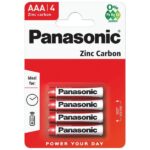

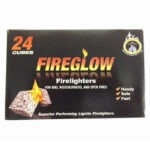
Saif (verified owner) –
Great wholesaler with excellent products. My orders always arrive on time, and the quality is always consistent.
Amaan (verified owner) –
I’ve ordered a variety of products from this wholesaler, and I’ve been consistently impressed with the quality. Excellent service!
Hannah (verified owner) –
I’ve ordered from this wholesaler multiple times now, and each time the experience is fantastic. Excellent quality, fast shipping, and great customer service.
Oliver (verified owner) –
I am always pleased with the quality of the products I receive. This wholesaler has consistently provided great service and fast delivery.
Qadeer (verified owner) –
I’ve bought several products, and I couldn’t be happier. Quality is always amazing, and the wholesaler’s team is always responsive and helpful.