It seems like you’re referring to a product description for a pack of 2 Panasonic D Batteries, specifically Zinc Carbon R20 1.5V batteries. These are often used in larger…
£1.38
- Product includes 2 Panasonic D batteries
- Batteries are Zinc Carbon R20 type
- Each battery has a voltage of 1.5V
- Prices are listed per single unit unless otherwise stated
- Colors and designs of the product may vary from the photos
- Sizes provided in the description are approximate
- Product availability is subject to stock levels
Description
How to Use Panasonic D Batteries
Step 1: Check Compatibility
- Ensure your device requires D size batteries.
- Verify the device needs 1.5V zinc carbon batteries.
Step 2: Open the Battery Compartment
- Locate the battery compartment on your device.
- Follow the manufacturer’s instructions to open it safely.
Step 3: Insert the Batteries
- Identify the positive (+) and negative (-) terminals on the battery.
- Match the terminals of the battery with the corresponding symbols inside the compartment.
- Carefully insert each battery, ensuring they are securely in place.
Step 4: Close the Battery Compartment
- Gently close the compartment cover.
- Ensure it is locked or secured as per device instructions.
Step 5: Test the Device
- Turn on your device to check if it is functioning properly.
- If the device does not power on, recheck the battery orientation and connections.
Step 6: Storage and Disposal
- Store unused batteries in a cool, dry place.
- Dispose of used batteries responsibly as per local regulations.
Shipping Countries: United Kingdom (UK)
Ready to ship in 3-5 business days
Shipping Policy
Orders over £50 FREE Shipping
International orders, please contact us by email before lacing orders.
Refund Policy
Refund policy
Non-faulty items must be returned within 14 Days. We reserve the right to charge a restocking fee of 50% if we agree to unused & unopened returns. All items & packaging will be inspected, we do not pay for or contribute towards postage or shipping fees, you must used tracked services as we do not accept untracked.
Returns on smoking and e-cigarette items are not accepted.
We operate a 5% margin for broken or faulty goods.
The risk of damage to or loss of the goods passes to you at the time of delivery or the time we attempt delivery. This is when the goods are collected if you fail to take delivery at the agreed time.
Other than implied warranties and guarantees under the law, business-to-business sales are not covered by warranties or guarantees.
Orders are despatched by pallet or by box for smaller deliveries. In the event that the pallet or wrapping shows any signs of damage, please notify us immediately by emailing help@m8w.co.uk and noting it on the delivery manifest. If the order is below £750 + VAT and not sent on a pallet, we do not take any responsibility for damages or issues with any products including liquids, glass etc.
Once the goods leave our warehouse with our chosen carrier, it is your responsibility to inquire if you require insurance. The goods are not insured by default, so it is important to discuss this with us prior to placing your order so that we can get a quote for you for the premium to cover the value of the goods. If there is any evidence of damage during transit, the delivery note should be noted and reported immediately to customer services. Never accept delivery if there is evidence of significant damage.
Our customer service team must be notified within 72 hours of any shortages or damages above 5%. In the event that this timeframe does not apply, all claims will be deemed waived and completely barred.
We charge an administration/picking/packing fee of 25% of the order value plus any delivery charges incurred for cancelled or refunded orders. Refunds are not available for any deposits paid.
The cost of returning damaged or faulty items to us for inspection must be borne by you. Returning items is your responsibility, including handling and shipping.
Once we receive damaged returned goods, we will inspect them and determine whether or not liability can be accepted. We will notify you as soon as the outcome is known.
There will be no liability beyond the value of the goods.
Opened and non-originally packaged goods will not be accepted for return.
Please also refer to our Terms & Conditions page for further information and policies.
Vendor Information
- Store Name: TK Wholesaler
- Vendor: TK Wholesaler
- No ratings found yet!
Product Location
UB8 9PZ, Uxbridge, Greater London, England, United Kingdom-
It seems like you’re referring to a product description for a set of bottle stoppers. These stoppers are designed for sealing champagne or other types of bottles to preserve the…
£0.55 Add to basket -
**Material**: Plastic
£1.27 Add to basket -
The Anti-Slip PVC Kitchen Cupboard Drawer Mat is a practical home accessory designed to provide grip and protection for your cupboard or drawer surfaces. With dimensions of 38 x…
£0.83 Add to basket -
If you’re looking to purchase an A4 Maths Pad Notepad Exercise Book with square graph paper for students, model P1028, and you’re interested in the parcel rate for shipping or…
£0.76 Add to basket -
The Plastic Wire Brush Black Cleaning Scrubbing Indoor Outdoor Brush 16cm 6058 is a versatile cleaning tool designed for both indoor and outdoor use. It features durable plastic…
£1.05 Add to basket -
Sale!
The Big Handy Laundry Bags are large plastic bags designed for home use, with dimensions of 77cm x 60cm x 23cm. These bags are identified by the model number SB002 and are…
Original price was: £1,223.60.£715.72Current price is: £715.72. Add to basket

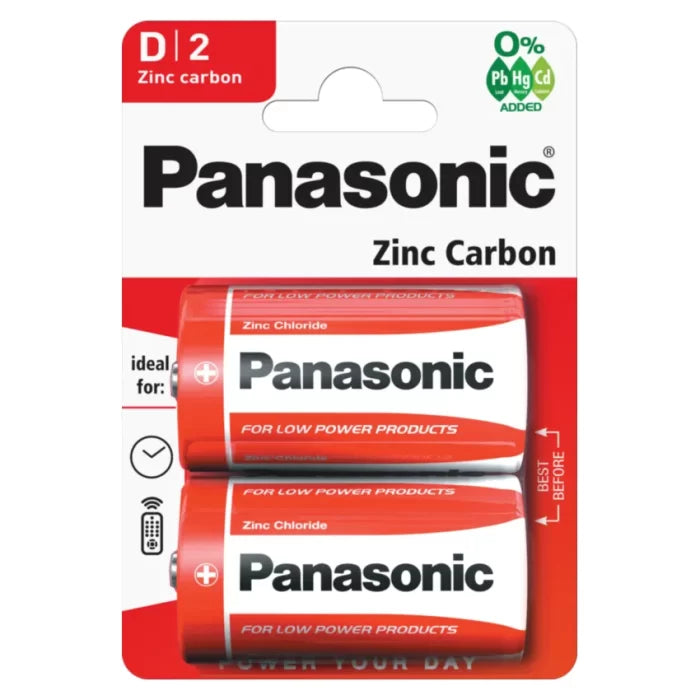



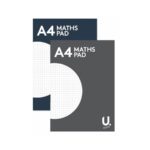


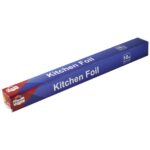



Reviews
There are no reviews yet.