PRIMA 5KG ELECTRONIC GLASS KITCHEN SCALE
£5.49
Last updated on January 6, 2025 6:17 pm Details
Report Abuse
Description
How to Use PRIMA Electronic Glass Kitchen Scale 5KG
Getting Started
- Unbox the kitchen scale and ensure all components are present.
- Place the scale on a flat, stable surface for accurate measurement.
- Insert the required batteries into the battery compartment, following the polarity instructions.
Turning On the Scale
- Press the power button to turn on the scale.
- Wait for the display to show ‘0’ or ‘0.0’, indicating it is ready for use.
Weighing Items
- Place the item you wish to weigh on the center of the glass platform.
- Read the weight displayed on the digital screen.
- If using a container, first place the empty container on the scale and press the tare button to reset the display to zero before adding the item.
Using Different Units
- Press the unit button to switch between grams (g), ounces (oz), and pounds (lb) as needed.
- The selected unit will be displayed on the screen.
Turning Off the Scale
- After use, press the power button to turn off the scale.
- The scale may also automatically turn off after a period of inactivity to save battery life.
Maintenance and Care
- Clean the glass platform with a damp cloth after use. Do not immerse the scale in water.
- Store the scale in a dry place when not in use.
- Replace the batteries when the low battery indicator is displayed.
5 reviews for PRIMA 5KG ELECTRONIC GLASS KITCHEN SCALE
Loading...
Vendor Information
- Store Name: Good Office Supplies
- Vendor: Good Office Supplies
- No ratings found yet!
Product Location
32 The Broadway, Ealing, Greenford, UB6 9PT, United Kingdom-
Creative Kids Variety Pack: Design Your Own Sand Art Bottle
£1.20 Add to basket -
15 Cards for Wedding Moments
£0.69 Add to basket -
50 Christmas Treat Bags with Red and Green Dots
£0.66 Add to basket -
40 Litre Ericaceous Compost by Growmoor
£3.62 Add to basket -
FAST PAK VALUE 3226 Zinc-Plated 55mm Screw Eyes, Pack of 5
£0.65 Read more -
KANLUX XLED A60 E27 7W LED BULB – 810LM, MILKY WARM WHITE
£1.49 Add to basket


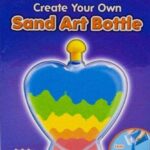
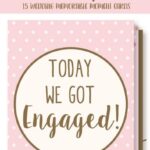
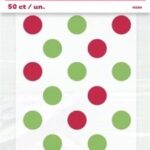
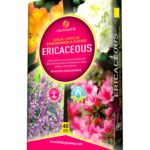






Tahir (verified owner) –
This wholesaler has been a lifesaver for my business. The products are always high-quality, and they ship fast. I’m a loyal customer for sure!
Rafeeqa (verified owner) –
Perfect experience! The products were of excellent quality, and the wholesaler made sure everything arrived on time.
Inara (verified owner) –
The customer service from this wholesaler is outstanding, and the product quality is second to none. I will definitely be back for future orders.
Salama (verified owner) –
Great wholesaler to work with. The products are high-quality, and their service is always professional and prompt.
Nasir (verified owner) –
This was my first time ordering from this wholesaler, and it won’t be my last. The products are amazing, and the service is outstanding.