Supplier announcements
Announcements
The Announcements feature keeps you informed about important updates, news, and notifications from the Compare the Suppliers marketplace authority.
Where to Find Announcements
- Log in to your supplier account.
- Navigate to Supplier Dashboard → Announcements.
- Here, you will see a list of all announcements sent by the marketplace.
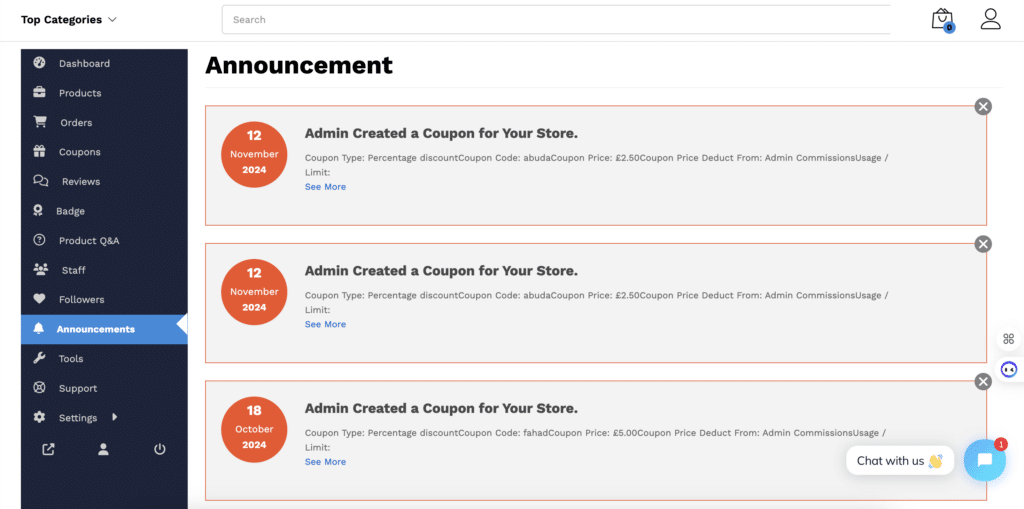
Viewing an Announcement
- Click on any announcement from the list to view its details.
- The full content of the announcement will be displayed on the details page.
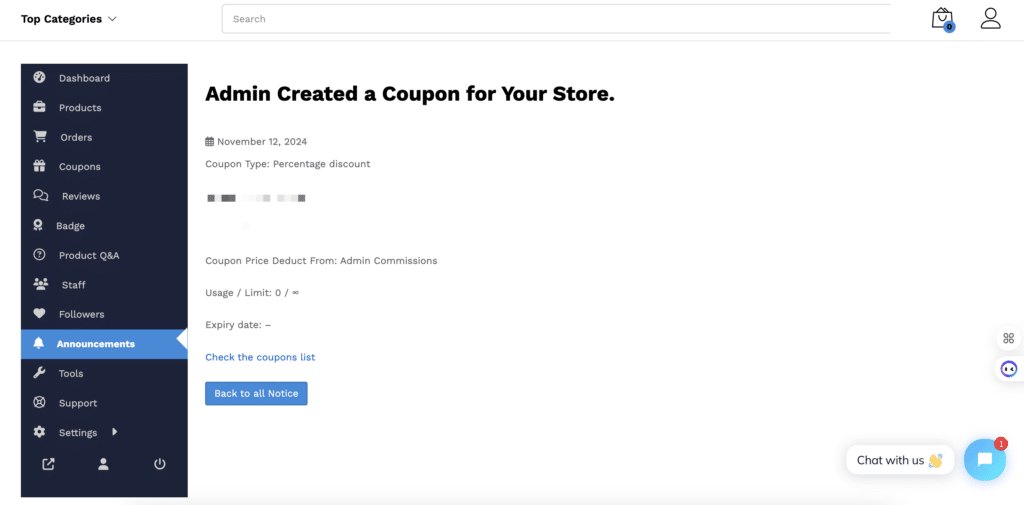
🎉 That’s it! Stay updated by regularly checking the Announcements section to ensure you don’t miss any important information or updates from the marketplace.
