The supplier dashboard
Introducing the supplier dashboard
The Supplier Dashboard on the Compare the Suppliers platform is your central hub for managing your store and monitoring its performance. It provides a comprehensive summary of your store’s activities and offers tools to enhance your store’s appeal to customers. Here’s a quick overview of each section:
-
Store Overview
- The dashboard gives you a quick snapshot of your store’s key performance indicators (KPIs) such as Net Sales, Earnings, Page Views, and Orders.
- Order statuses are categorized for easy tracking, for example:
- 2 Completed,
- 5 Pending,
- 3 Processing, etc.
(Refer to the screenshot below for a visual representation.)
-
Setup Progress
- A progress bar is available to indicate how complete your store setup is.
- If any steps are pending, the dashboard will suggest actions to ensure your store is fully ready to operate.
- This feature helps you stay on top of your store’s configuration without missing crucial details.
-
Sales Chart
- On the right-hand side of the dashboard, you’ll find a Sales Chart displaying sales data for the current month.
- This visual representation allows you to monitor your store’s sales trends and performance over time.
-
Reviews
- A widget displays an overview of your Store Reviews, helping you keep track of customer feedback and ratings.
- This allows you to identify areas for improvement and highlight your store’s strengths.
-
Products
- The dashboard includes a widget showing the total number of products in your store, along with a quick link to manage them.
- You can easily access the product management section to add, update, or delete products.
-
Announcements
- Stay informed about the latest updates from the platform through the Latest Announcements widget.
- This section keeps you up-to-date with new features, policies, and important news that might impact your store.
How the Dashboard Benefits You?
- Quick Insights: The widgets provide at-a-glance information, allowing you to stay informed without navigating through multiple sections.
- Easy Store Management: With links and actionable suggestions, you can efficiently manage your store’s setup and performance.
- Proactive Updates: Alerts and announcements ensure you never miss critical updates from the platform.
(See Screenshot: Full view of the supplier dashboard)
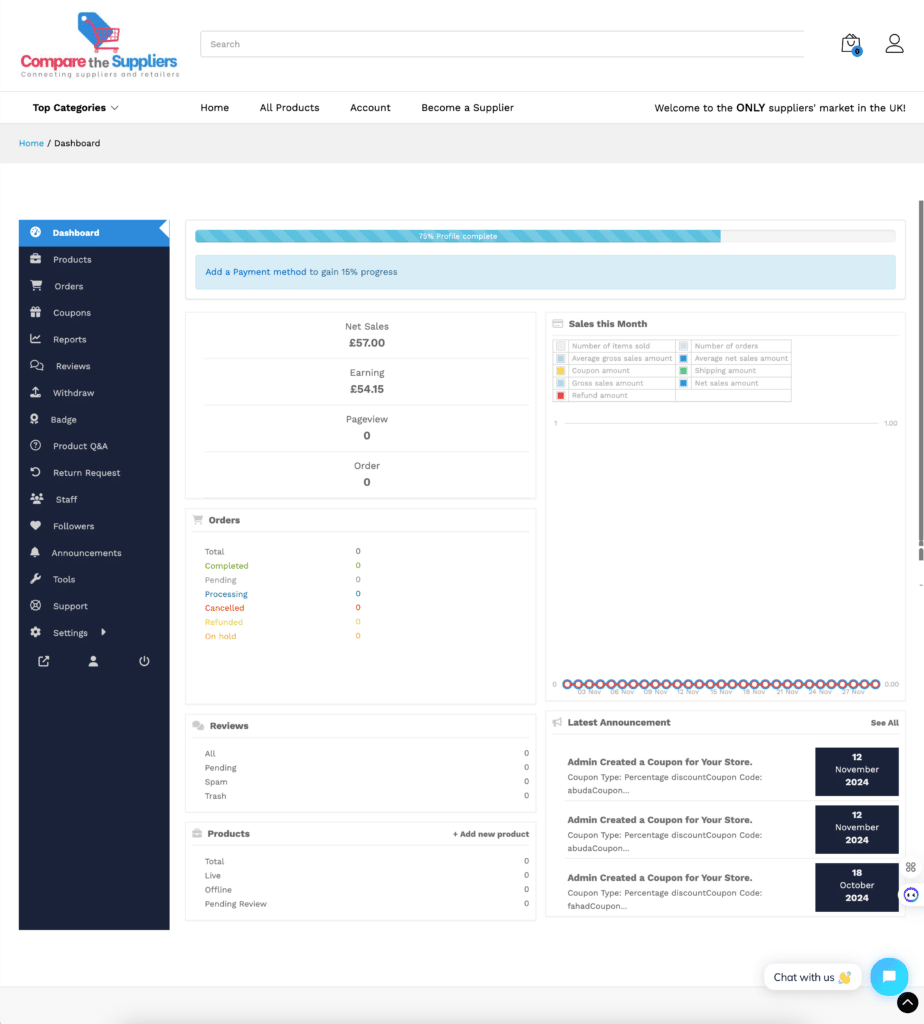
The Supplier Dashboard is designed to be intuitive, giving you all the tools you need to run your store effectively and focus on providing a great customer experience.
